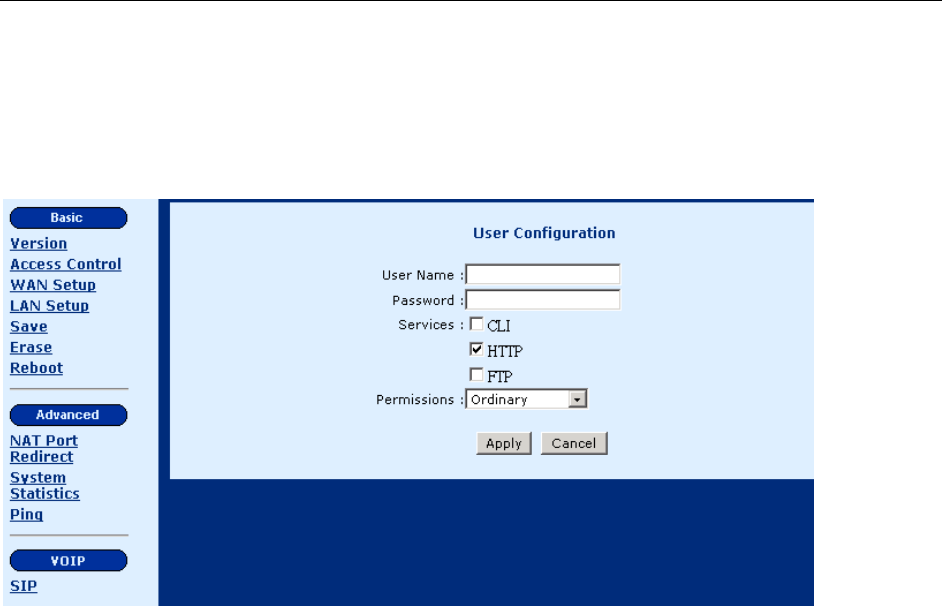
1813 VoIP Gateway User’s Guide
4.1.2 Add User
To add a user entry, click on the Add button, and fill out the parameters shown below.
Click on Apply to submit the settings.
• User Name: Enter the new user name; the User Name is case-sensitive and cannot
contain spaces.
• Password: Enter a password for the new user; the password is case-sensitive and cannot
contain spaces.
• Services: Select authorization for CLI, HTTP or FTP services.
• Permissions: Select Ordinary or Administration user permission. Users with
Administration authority (like root) can alter the Gateway configuration.
4.1.3 Delete User
To delete a User from the list of users, complete the following steps:
STEP 1: Click on Access Control on the menu bar.
STEP 2: Choose a User entry, and click on Delete.
16


















