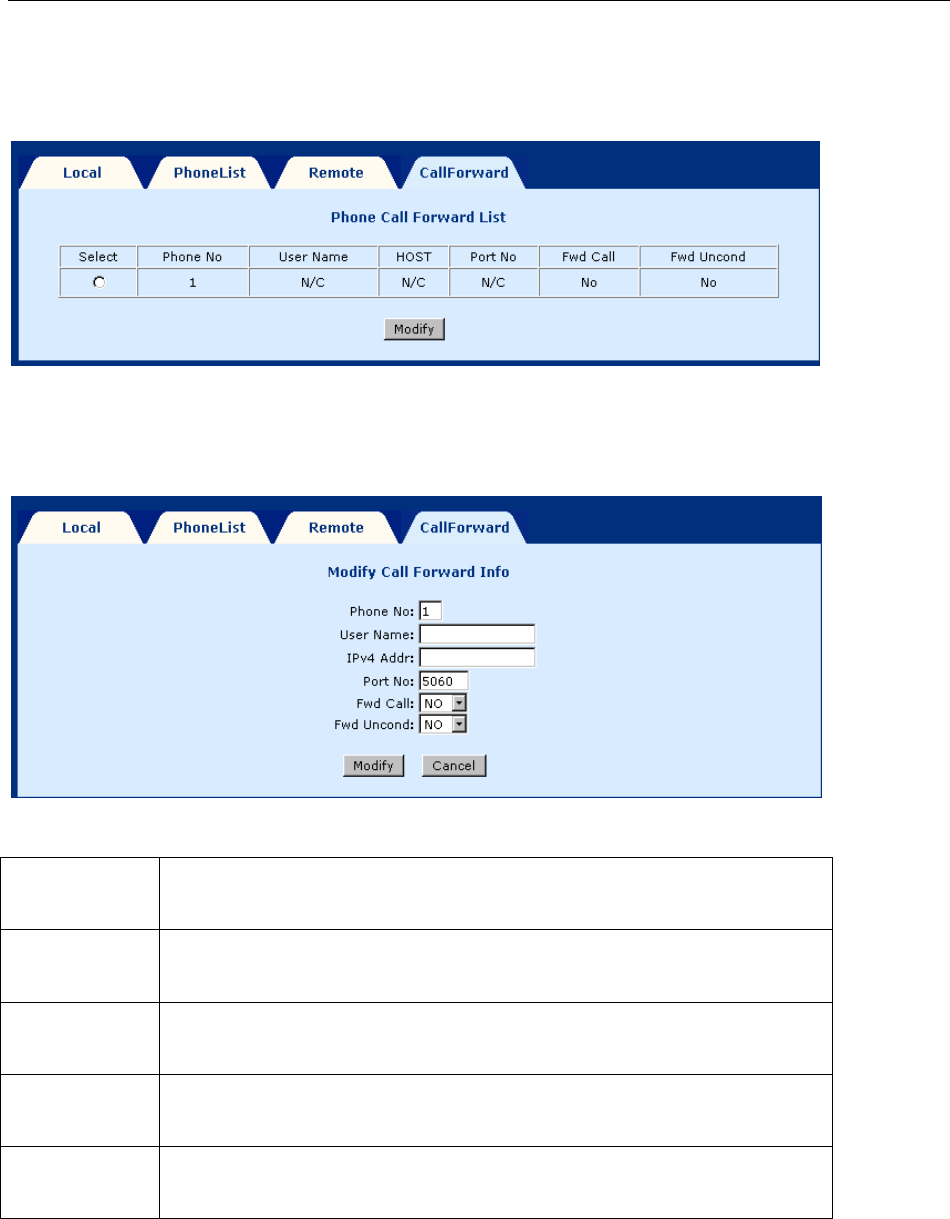
1813 VoIP Gateway User’s Guide
5.5 CallForward
This CallForward tab lists the configured call forward information.
To configure the call forwarding parameters, tick the item and click on Modify. After changing
the parameters, click on Modify to submit the settings.
Phone No
Displays the selected phone port number for configuration. (Port
No. 1 is mandatory and is not selectable.)
User Name
Sip user name of the forwarding address where the calls will be
forwarded.
IPv4 Addr
The IP address of the SIP user name to which the phone calls will
be forwarded.
Port No
Port number of the forwarding address where the calls will be
forwarded. The default port number is 5060.
Fwd Call
Choose YES if the phone will be forwarded. Choose NO if the
phone will not be forwarded.
31


















