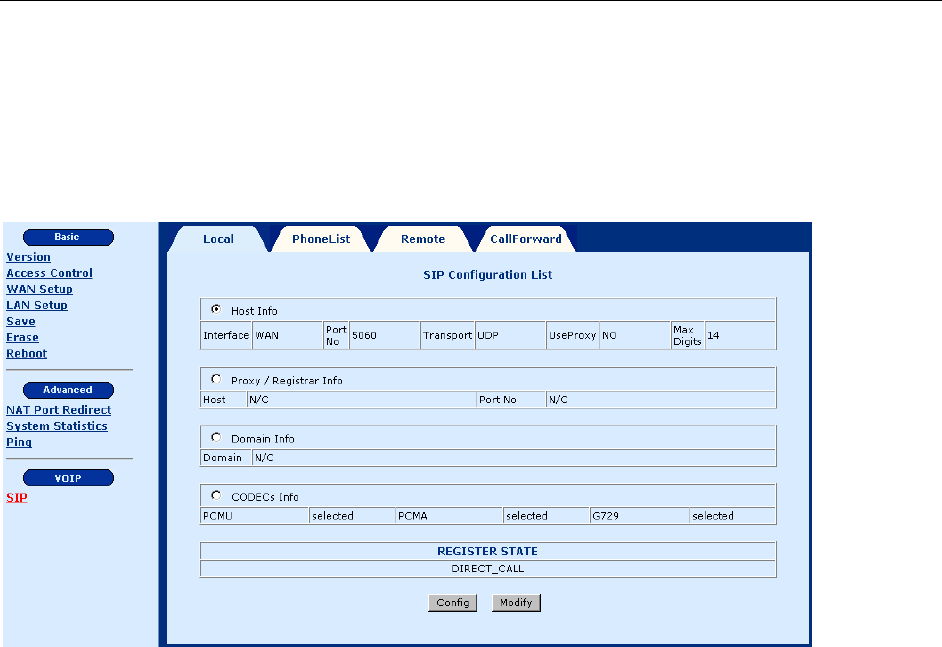
1813 VoIP Gateway User’s Guide
5.1 Introduction
The SIP page appears when SIP is clicked in the in the hyperlinks menu under VoIP. This is the
first and the initial screen for SIP configuration, which lists configured SIP Parameters.
The screen allows the following actions to be performed. Their configurations are described in
the following sections.
• Local: VoIP host/voice CODEC configuration for the Gateway, and SIP proxy/registrar
configuration if necessary.
• PhoneList: SIP phone number configuration for the Gateway.
• Remote: Buddy phone number configuration. The Gateway looks up the buddy list for
the dialed phone number first. If the phone number is not listed, then the Gateway queries
the SIP proxy. This setting is also suitable for peer-to-peer calling in cases where there is
no SIP Registrar/proxy.
• CallForward: Call forwarding configuration.
24


















