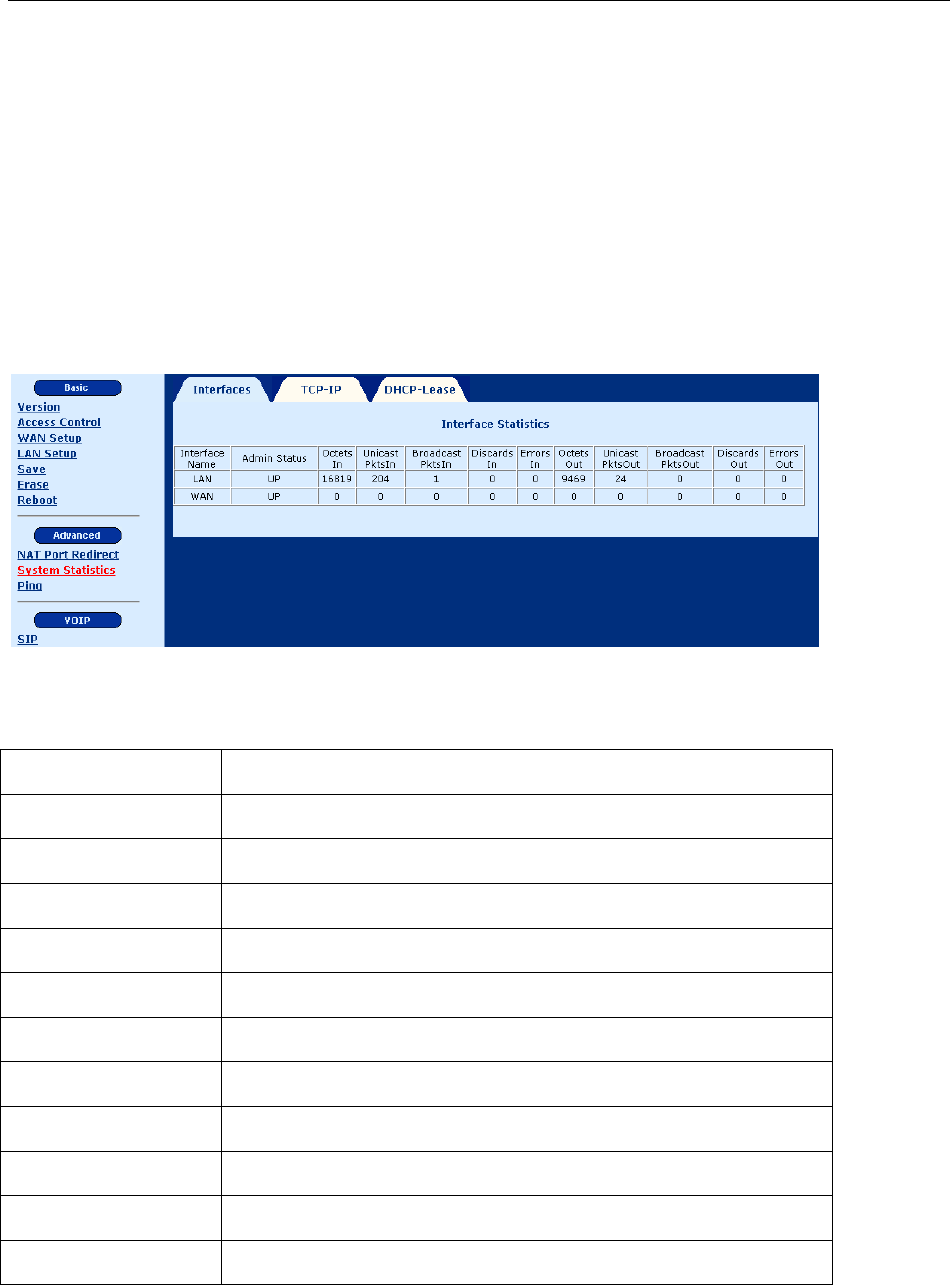
1813 VoIP Gateway User’s Guide
Chapter 6 Performance Monitoring
6.1 System Statistics
To view the system statistics, click on the System Statistics button located near the bottom of
the menu bar. Statistics are recorded regarding Interfaces and TCP-IP.
6.1.1 Interface Statistics
To display the interface statistics, click on the Interfaces tab, located at the top-left of the
System Statistics screen. The Interface Statistics page displays statistics for all interfaces.
The following information is displayed:
Interface Name The name of the interface
Admin Status Indicates whether the interface is Up or Down
Octets In The number of Octets (bytes) received
Unicast PktsIn The number of unicast packets received
Broadcast PktsIn The number of broadcast packets received
Discards In The number of packets received that were discarded
Errors In The number of inward errors
Octets Out The number of Octets (bytes) transmitted
Unicast PktsOut The number of unicast packets transmitted
Broadcast PktsOut The number of broadcast packets transmitted
Discards Out The number of packets transmitted that were discarded
Errors Out The number of outward errors
32


















