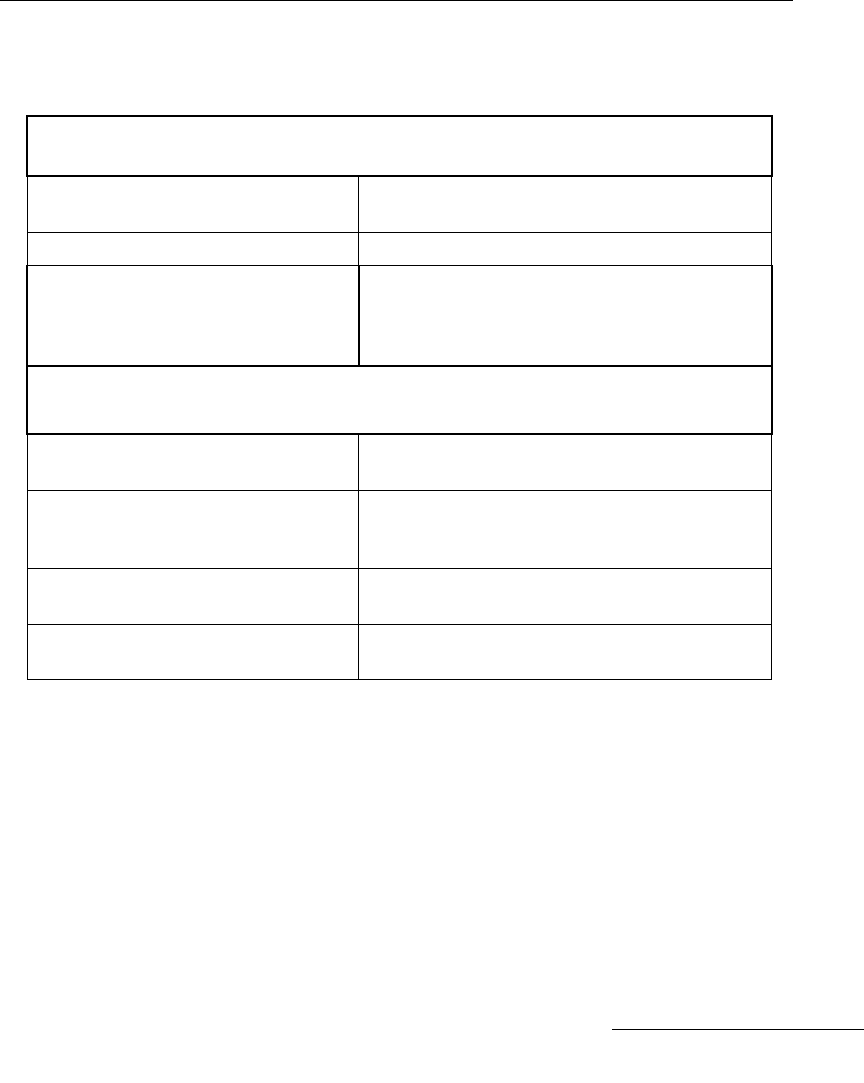
2-19
Programming
Beeper Indications
Table 2-2. Beeper Indications
Standard Use
Beeper Sequence Indication
1 Beep - short high tone
A bar code symbol was decoded (if decode beeper
is enabled).
4 Beeps - short high tone
Low battery power.
4 Beeps - long low tone
A format or transmission error has been detected in
a scanned symbol. The data is ignored. This will
occur if a unit is not properly configured. Check
option settings.
Parameter Menu Scanning
1 Beep - short high tone
Correct entry scanned or correct menu sequence
performed.
1 Beep - lo/hi tone
Input error, incorrect bar code or “Cancel”
scanned, wrong entry, incorrect bar code
programming sequence; remain in program mode.
1 Beep - hi/lo tone
Keyboard parameter selected. Enter value using
bar code keypad.
1 Beep - hi/lo/hi/lo tone
Successful program exit with change in the
parameter setting.


















