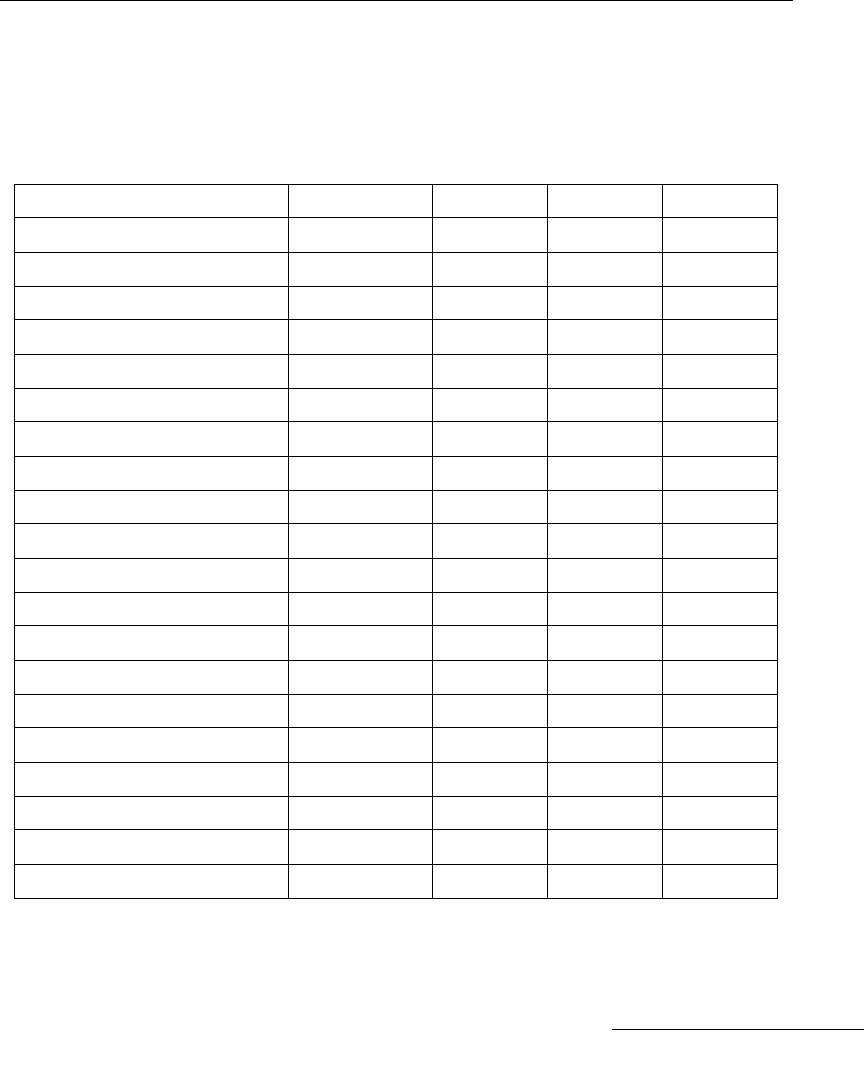
2-31
Programming
Terminal Specific RS-232C
Three RS-232C hosts are set up with their own fixed format options. Selecting
the ICL, Fujitsu or Nixdorf RS-232C terminal will set the defaults listed below.
Table 2-5. Terminal Specific Defaults
Parameter Standard ICL FUJITSU NIXDORF
Transmit Code ID
No Yes Yes Yes
Data Transmission Format
Data as is Data/Suffix Data/Suffix Data/Suffix
Suffix
CR/LF (7013) CR (1013) CR (1013) CR (1013)
Baud Rate
9600 9600 9600 9600
Parity
Even Even None Odd
Hardware Handshaking
None None None None
Software Handshaking
None None None None
Stop Bit Select
Two One One One
ASCII Format
7-Bit 8-Bit 8-Bit 8-Bit
Beep On <BEL>
Disabled Disabled Disabled Disabled
RTS Line State
Low High Low Low
RS-232C UPC-A Code ID
“A” “A” “A” “A”
RS-232C UPC-E Code ID
“A” “E” “E” “C0”
RS-232C EAN-8 Code ID
“A” “FF” “FF” “B”
RS-232C EAN-13 Code ID
“A” “F” “F” “A”
RS-232C Code 39 Code ID
“B” “C” None “M”
RS-232C Codabar Code ID
“C” “N” None “N”
RS-232C Code 128 Code ID
“D” None None “K”
RS-232C I 2 of 5 Code ID
“F” “I” None “I”
RS-232C MSI/Plessey Code ID
“J” None None “O”


















