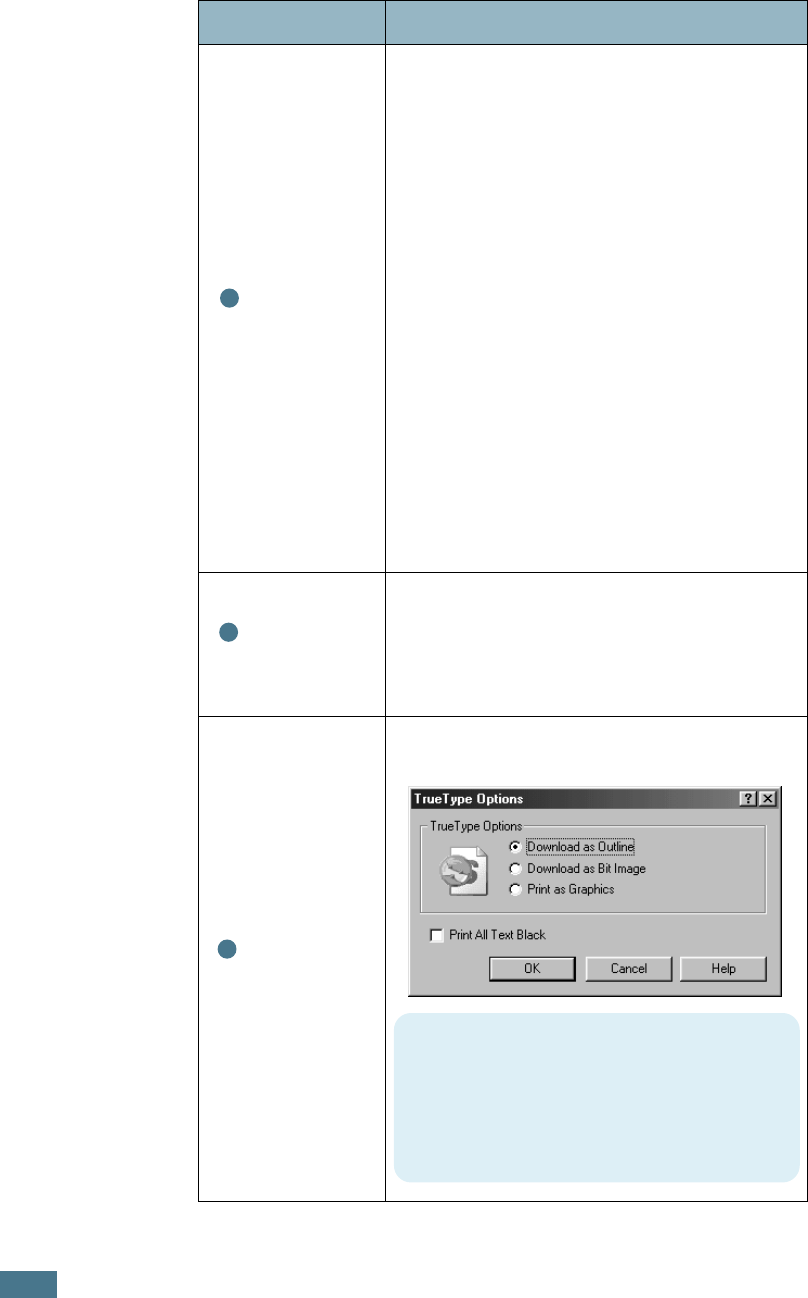
P
RINTING
T
ASKS
5.26
Image
Mode
Some printed characters or images appear to
have jagged or uneven edges. Set this
Image Mode
option to improve the print
quality of your text and image, and make the
characters and images appear smoother.
The Image Mode option is only available
when you select
600 dpi (Normal)
in the
Resolution option.
•
Printer Setting
: If you select this option,
this feature is determined by the setting
you’ve made on the control panel of the
printer.
• Normal: This setting prints images in the
normal mode.
• Text Enhance: This setting refines the
print quality of characters by smoothing
out jagged edges that can occur on the
angles and curves of each character.
• Image Enhance: This setting refines the
print quality of photo images.
Toner Save
Mode
Selecting this option will extend the life of
your toner cartridge and reduce your cost
per page without a significant reduction in
the print quality. For detailed information
about this mode, see page 5.9.
TrueType
Options
You can set advanced settings by clicking
the
TrueType Options
button.
Property Description
2
3
4
True-Type Options
This option determines what the driver
tells the printer about how to image the
text in your document. Select the
appropriate setting according to the status
of your document.


















