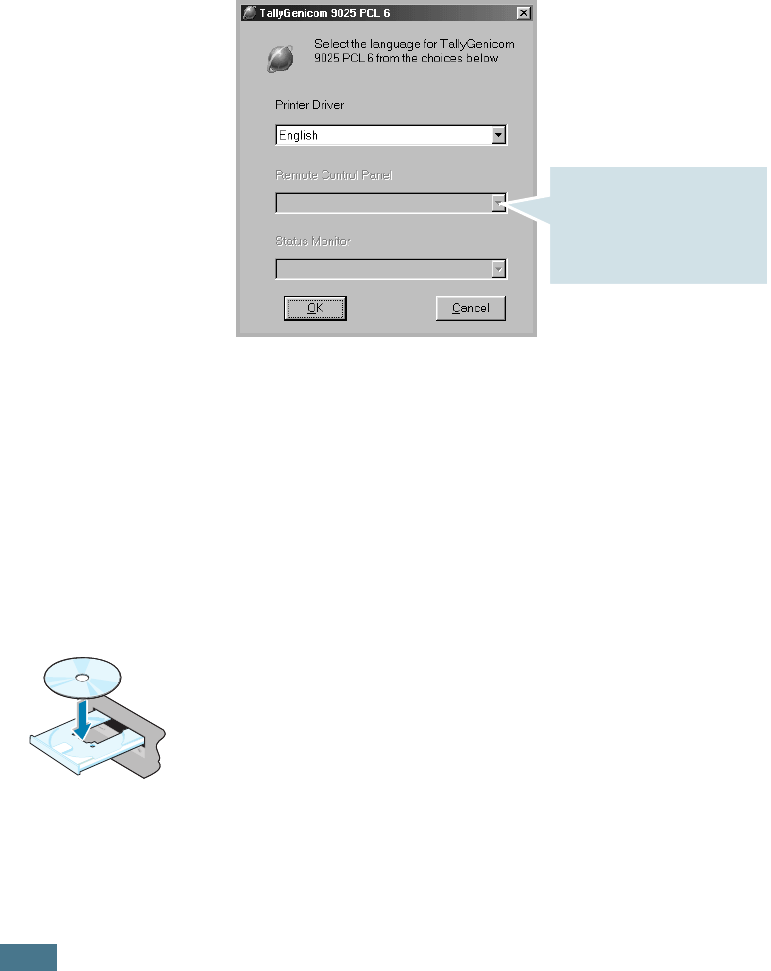
2.20
S
ETTING
U
P
Y
OUR
P
RINTER
Changing the Display Language
After installing the software, you can change the display
language.
1
From the Start menu, select Programs.
2
Select TallyGenicom 9025 and Language Selection.
Select the desired language from the Printer Driver
drop-down list, and click OK.
Installing the USB Driver in Windows 98/Me
1
Connect the printer to your computer using the USB cable
and turn them on. For further details, see page 2.11.
2
The Add New Hardware Wizard window appears. Click
Next.
3
Place the CD-ROM in the CD-ROM drive and check Search
for the best driver for your device and click Next.
Once you have installed the
Remote Control Panel
programme, this list is
activated. You can select a
language for the programme.


















