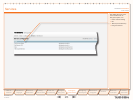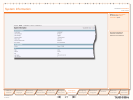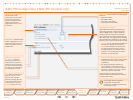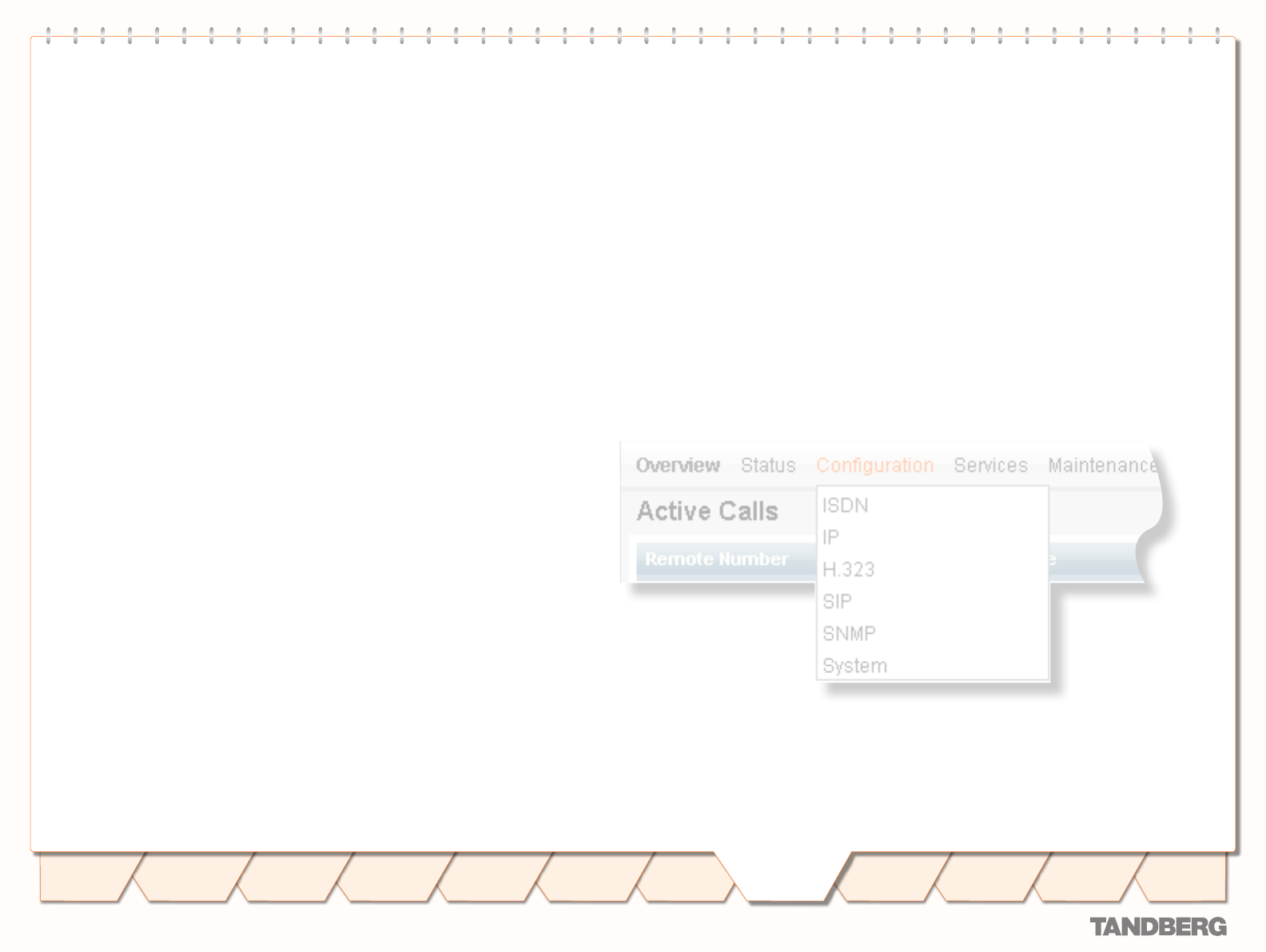
D 14050.04
10.2007
29
Table of
Contents
Trademarks &
Copyright
Patents &
Disclaimers
Safety/
Environmental
To Get You
Up and Going
Using the
Entrypoint
Viewing the
System Status
Configuring
the Entrypoint
Maintenance
& Upgrade
Services
Dial Plan
Examples
Contact
Information
TANDBERG ENTRYPOINT
USER GUIDE
Configuring
the Entrypoint
TANDBERG ENTRYPOINT
USER GUIDE
Configuring the Entrypoint
To configure the Entrypoint, hover with the mouse pointer
over the System configuration to produce a drop-down
menu. The drop-down menu consists of 6 items, i.e. ISDN,
IP, H.323, SIP, SNMP and System, to configure respective
system parts.
Changing settings in the menus belonging to the ISDN, IP
and System items only become effective after a system
reboot, therefore these items all contain Restart buttons.
Every configuration item is supported with a ? button for
information about this specific item.