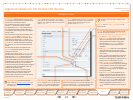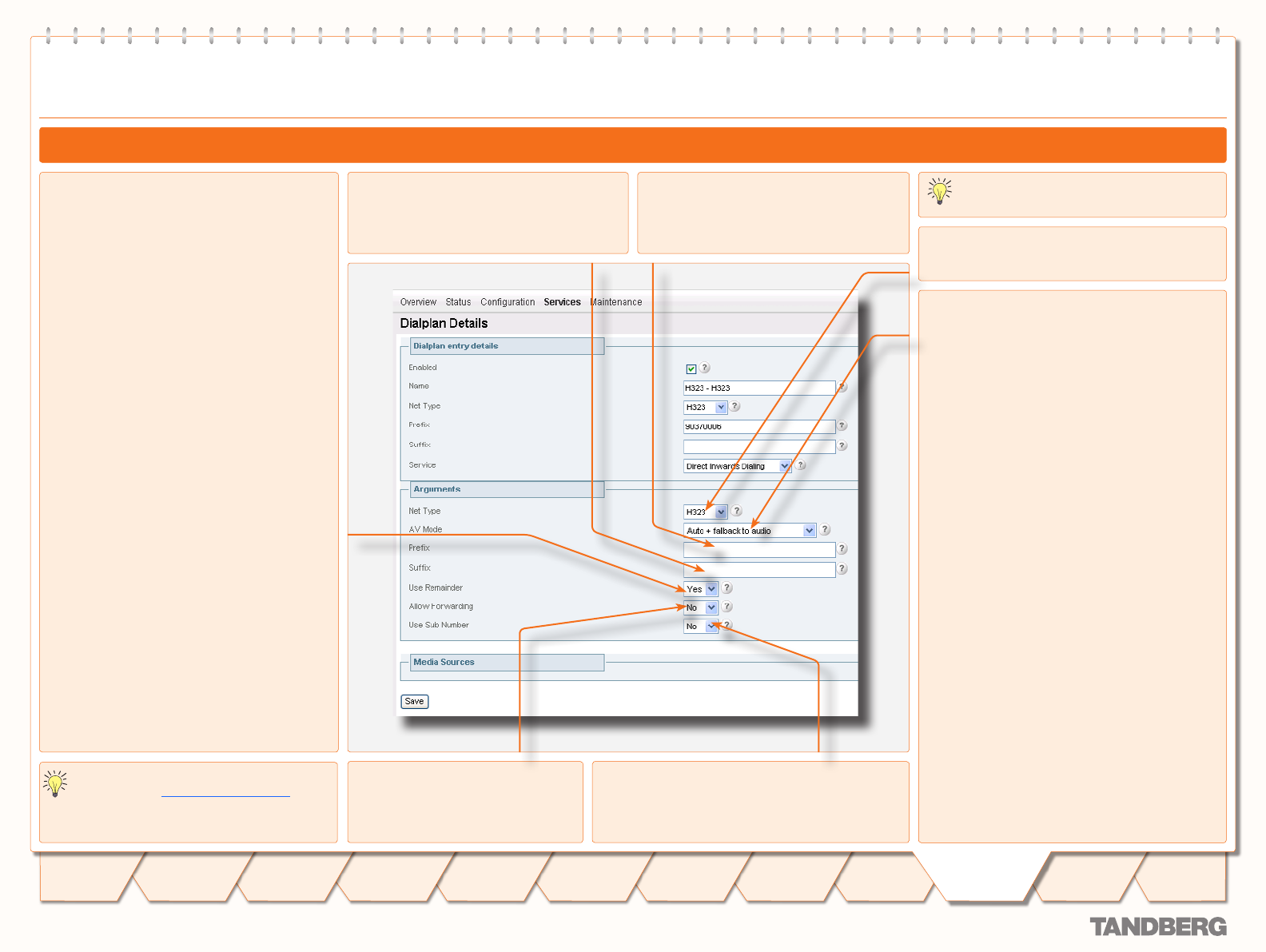
D 14050.04
10.2007
44
TANDBERG ENTRYPOINT
USER GUIDE
Table of
Contents
Trademarks &
Copyright
Patents &
Disclaimers
Safety/
Environmental
To Get You
Up and Going
Using the
Entrypoint
Viewing the
System Status
Configuring
the Entrypoint
Maintenance
& Upgrade
Services
Dial Plan
Examples
Contact
Information
Services
TANDBERG ENTRYPOINT
USER GUIDE
Argument Details for the Default DID Service
DID Argument Details
Use Remainder. Specifies whether a particular part,
i.e. the remainder, of the inbound number will be used
to form a part of the outbound number.
For a remainder to become non-zero a specified
inbound Prefix has to match the first part and/
or a specified inbound Suffix has to match the last
part of an inbound number, however individually or
combinations of both never fully match the complete
inbound number.
Both inbound Prefix and Suffix can be defined under
Dialplan entry details. When Use Remainder, is
active the previously mentioned “remainder” will be
appended to and precede the Prefix and the Suffix
of the outbound number, respectively. The outbound
Prefix and Suffix precede and append, respectively,
the “remainder” as to form the complete outbound
number.
The latter prefix and suffix can be defined under
Arguments. Prefixes and suffixes are standard
parameters of dial plans.
Suppose, as an example, in the Dialplan entry details
the inbound Prefix equals 9876 and inbound suffix
equals 54. In the Arguments settings the outbond
prefix equals 1234. For an inbound connection to
phone number 9876154 the Entrypoint will strip the
prefix 9876 and the suffix 54 from the called number,
hence the remainder equals 1. For the outbound
connection the Entrypoint will add the prefix (configured
in arguments) in front of the remainder, hence the
outbound number equals 12341.
For the same settings with an inbound number
9876254 results in an outbound number 12342.
In case the prefix and/or suffix fully match the
inbound number the remainder will be empty and the
useremainder value will be ignored.
Net type. Either H.324m, H.323 or SIP of the
outbound call.
AV mode. This mode determines the outbound audio
and video call settings. It is either Audio Only, Audio +
Video, Auto(matic) no fallback to audio, Auto + fallback
to audio and Auto + always fallback to audio.
In the
• Audio Only mode a voice call is being setup,
even when all endpoints support both audio and
video capabilities. Note that this setting will be
overruled in case Allow Forwarding is set to Yes
and both endpoints possess audio and video
capabilities.
In the
• Audio + Video mode a call is only being setup
when endpoints support both audio and video
capabilities and a call with both these capabilities
can be set up.
In the
• Auto mode a call is being setup according to
the capabilities of the endpoints. Of the latter, 3
versions can be distinguished: no fallback to audio,
fallback to audio or always fallback to audio.
In the
• no fallback to audio case either an audio +
video or an audio only call is being setup, depending
on the capabilities choice of the initiating endpoint,
i.e. when an audio + video call is being set up,
whereas the receiving endpoint only supports audio,
the call is terminated.
In the
• fallback to audio case capabilities can be
changed to an audio only call when the receiving
endpoint supports only audio, even when an audio +
video call is being set up by the initiating endpoint.
The
• always fallback to audio case is used in case
the telephony switch interferes or cannot handle
capability renegotiation, therefore when an audio
+ video call fails automatically an audio call will be
set up.
Prefix. Specifies the first part, i.e. the part
preceding the remainder, of the outbound
number. The outbound prefix can be
defined under Arguments.
Suffix. Specifies the last part, i.e. the part
appended to the remainder, of the Outbound
number. The outbound suffix can be defined
under Arguments.
Use sub number. The sub number is a number
extension following the main number separated from
the main number by an
*
. In this way a number plan
behind a main number can be reached directly.
Allow forwarding. After call setup the
call is offloaded from the Entrypoint
system, i.e. not routed via the Entrypoint
system any longer, to free resources.
Allow forwarding must be switched off
when using the Secretary functionality! The
Secretary functionality will be discussed in
the examples.
No Media Sources can be added to DID
service.