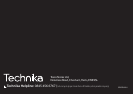2
INDEX
INDEX
Important safety information ..................................1
Introduction ............................................................2
Unpacking ...............................................................2
Controls and connections .........................................3
Backup batteries ......................................................4
Getting started ........................................................4
Display features .......................................................5
Power control ..........................................................5
Source selection.......................................................5
Adjusting the volume ..............................................5
Listening to FM radio ...............................................6
Station presets .........................................................6
Docking an iPhone ...................................................7
Playing an iPhone ....................................................8
Connecting to the Aux In jack ..................................8
Using the alarms ......................................................9
Advanced operation...............................................11
Sleep function .......................................................13
Troubleshooting ....................................................13
Care & Maintenance...............................................13
Warranty ...............................................................13
Specications ........................................................13
PRELIMINARIES INTRODUCTION
The SP112iPH is a stylish docking station for the iPhone and
iPod touch. The centre docking section rotates, enabling a
choice of portrait or ‘wide-screen’ landscape presentation
for movies, games and photos on a docked iPhone or iPod
touch.
The docking station also includes FM radio and a wake-up
alarm. Special features of the SP112iPH enable it to share
information with a docked or iPhone or iPod touch (requires
installation of a free Technika application on the iPhone/iPod
touch).
An Aux input provides additional connectivity for other iPod
models and other personal audio equipment.
COMPATIBILITY
The SP112iPH rotating dock is recommended for use with
iPhone or iPod touch models. In the text of this user guide,
‘iPhone’ refers to both iPhone and iPod touch models.
Other models of iPod may be connected by cable to the Aux In
jack on the back panel. In this case the iPod controls are used
to select tracks etc.
UNPACKING
Carefully unpack the unit. If it is damaged, please return it to
your nearest Tesco store for replacement. Remember to take
your purchase receipt with you.
Retain the User Handbook. If you pass the unit on to a third
party make sure you pass on the handbook.
We suggest you retain the packaging. If you dispose of it, do
so having regard to any recycling regulations in your area.
CONTENTS
The carton should contain:
The SP112iPH iPhone/iPod touch docking station•
AC adaptor•
Operating Manual•
If any items are missing or damaged, contact your nearest
TESCO store for a replacement. Have your receipt ready when
you call. Retain the packaging. If you dispose of it, do so
having regard to any recycling regulations in your area.
LOCATION
Place the unit on dry stable surface away from heat and
damp and where it is unlikely to fall or be knocked over.