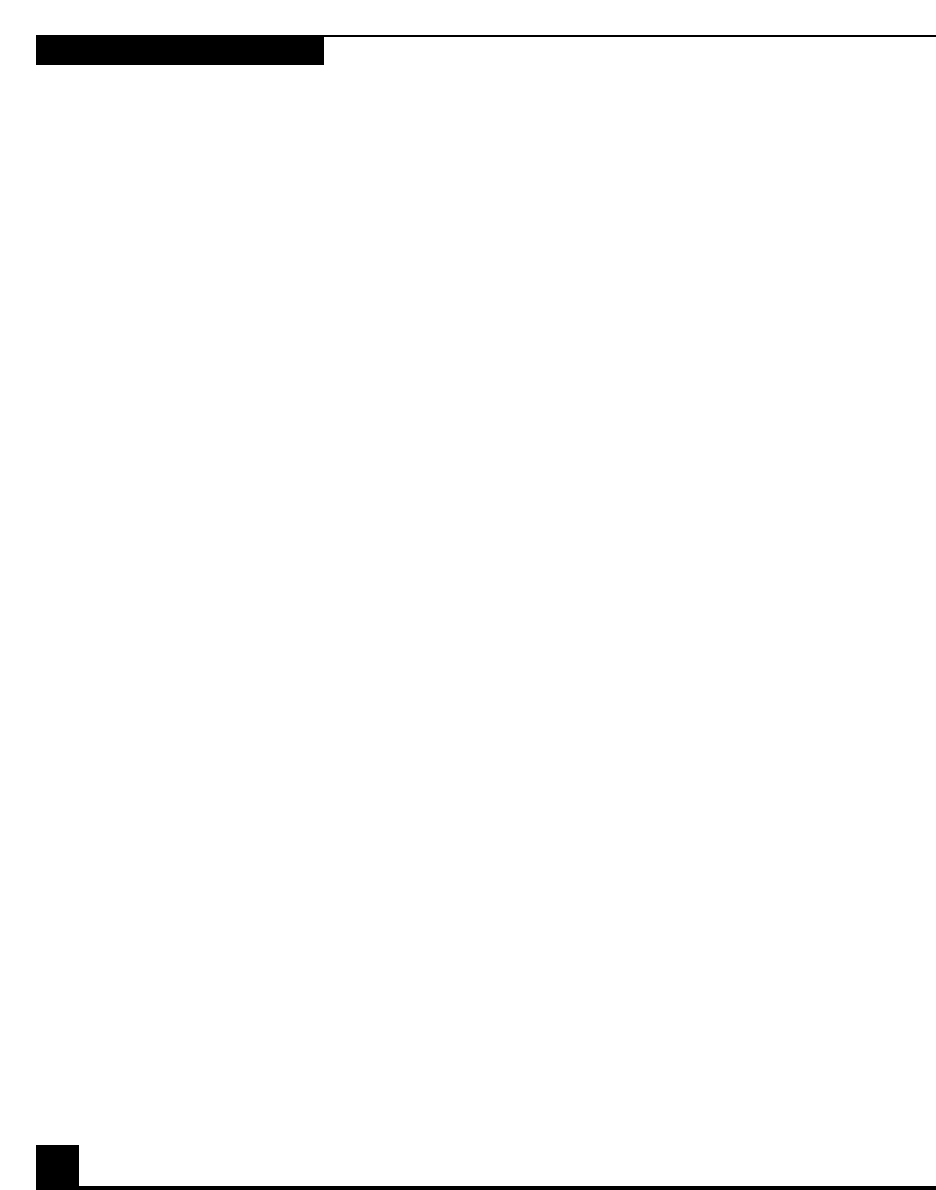
Teledex IP250D User’s Guide SIP/MGCP Part Number 600-0480-6013
USING THE IP250D
The volume of the handset can be increased or decreased by pressing the up or down
volume keys. The volume buttons adjust the volume for the currently active call. The
volume settings may be saved for future calls by setting the volume to the desired level
and pressing the PROGRAM key immediately afterward.
4.5 DTMF SIGNALING
Virtually all telephony applications, such as those used by customer service centers and
calling cards, require touch tone data entry. For example, calling cards frequently request
that the user press ‘1’ for English and ‘2’ for Spanish. The technical name for the tones
generated by pressing digits on the keypad is dual tone multiple frequency, or DTMF.
The IP250D supports DTMF signaling by generating DTMF tones over the virtual audio
connection. The keys pressed during telephone calls are also displayed on the display
below the call duration indicator. The digits begin appearing on the second row (left side)
of the display. Each line on the display has room for sixteen digits; the display scrolls to
the left when the user dials a number exceeding sisxteen digits in length, and will
continue to scroll as more numbers are dialed.
4.6 TERMINATING A CALL
You may terminate a call by various methods, depending upon whether you are using the
handset, speakerphone or a headset:
• If using the handset, the call may terminated by replacing the handset on
the cradle.
• If using a headset, the call may be terminated by pressing the SPKR/ HSET key, or
by lifting the handset off the cradle and then putting it down again on the cradle.
• If using the speakerphone, the call may be terminated by pressing the SPKR/HSET
key, or by picking up the handset off the cradle and putting it down again.
If no other call is active, the phone will revert to the idle state upon the termination of a
conversation. If another call is active, and therefore on hold, it will remain on hold until
the user takes it off hold, or the other party terminates the conversation. In either case,
the software will turn off the LED corresponding to the formerly active line.
4.7 HEADSET AND SPEAKERPHONE USAGE
The IP250D software routes the voice to the handset, speakerphone, or headset based
upon the actions of the user. The software gives the highest priority to the handset,
secondary priority to the headset, and lowest priority to the speakerphone. If a call is
initiated while the handset is off-hook, or if a call is received and the user takes the
handset off hook, the audio channel will be routed through the handset. The headset
may be activated by pressing the SPKR/HSET key while on the handset, and then putting


















