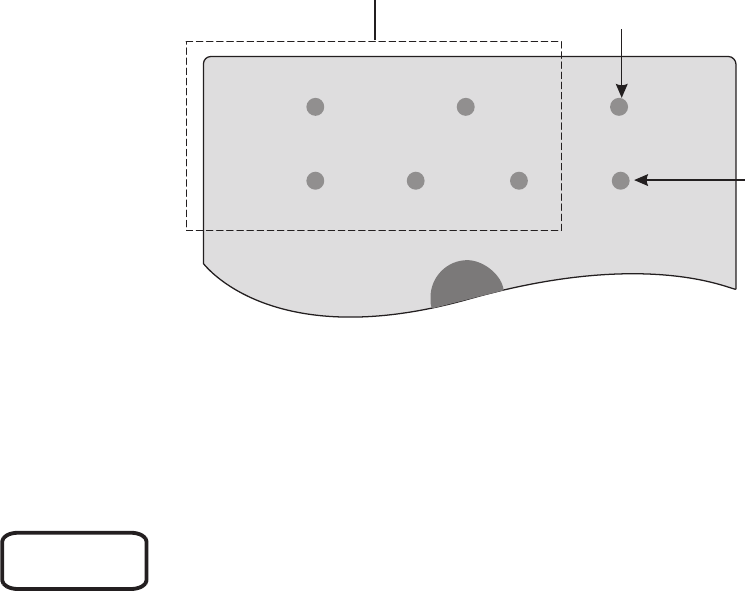
OPERATION
After you have connected the MagnaByte
®
P170/P170v as described in
either the Quick Setup or P170/P170v Setup sections of this manual, you
are ready to begin using your color desktop LCD projector.
Basic Operation
1. Slide open the lens cover door shown in Figure 13.
2. Turn on the P170/P170v desktop LCD projector. The POWER LED
(Figure 12) should now be steady orange, and the video source indi-
cators will be flashing to show that the MagnaByte
®
P170/P170v is
being initialized. After intialization is complete, the video source in-
dicators will then begin scanning to show that the P170/P170v is
waiting for a video signal from one of the video inputs.
WARNING! To prevent burns when the P170/P170v is operating,
avoid touching the lamp access door and the surrounding area of the
rear panel.
3. Turn on the attached computer/s. One of the source indicators will
be steady green to show that the MagnaByte
®
P170/P170v has ac-
quired a video signal from that video source.
CAUTION! The cooling fan protects the MagnaByte
®
P170/P170v from
heat generated by the projection lamp. Always make sure that the air
intake and exhaust are not blocked.
!!
COMPUTER 1 COMPUTER 2 POWER
REPLACE
LAMP
S-VHSTV 2TV 1
Video Source
Indicators
Power
LED
Lamp
Replacement
LED
Figure 12.
MagnaByte
®
P170/P170v
Indicators
WARNING
User Manual 13


















