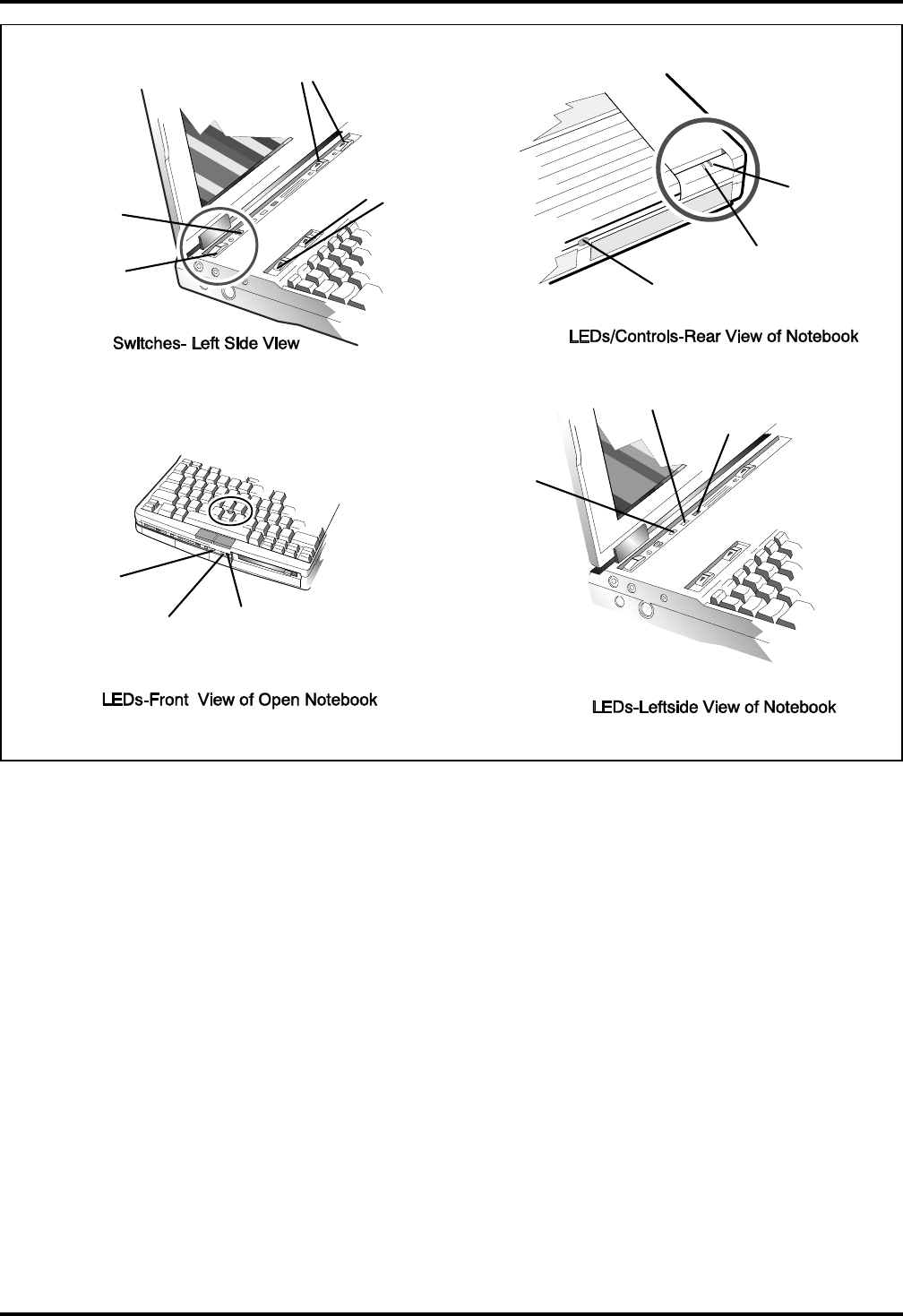
3.2.1 Notebook Switches and Controls
The Notebook switches and controls are shown in Figure 3-1 and described
in the following paragraphs. All controls (except the Connector Door Release
switch on the rear of the unit) and many of the LED displays are accessible
only when the notebook is in the open position.
3.2.1.1 LCD Controls
The TFT version of the notebook contains a single brightness control on the
lower right side of the LCD display. The Dual Scan version of the display
contains two controls: a brightness control and a contrast control.
Floppy Diskette
Activity Indicator
Hard Disk
Activity Indicator
Turbo Mode Indicator
Power Switch
Battery Eject Switches
PCMCIA Eject Switches
Power/Standby
Indicator
Connector Panel Control Button
SCR (Scroll Lock)
NUM (Numeric Lock)
CAP (Caps Lock)
Low Battery Indicator
Suspend Button
Figure 3-1 Notebook Controls and Indicators
3-2 Operating Instructions


















