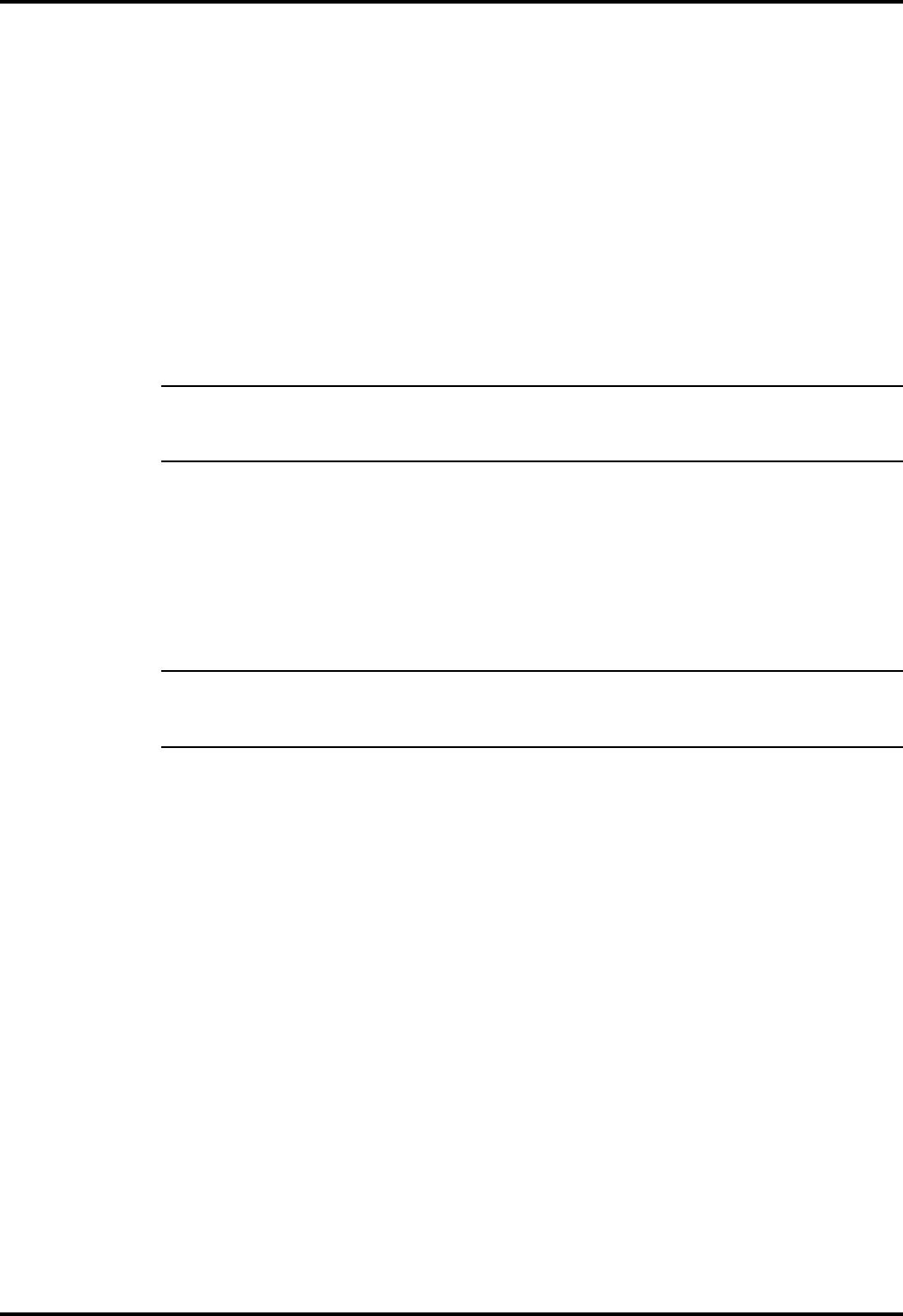
• Notebook Set for External Monitor- use VGA or WinMode Utility
command to reset notebook.
• LCD - Replace the cover-display assembly as described in Section 5 of
this manual.
• Low battery - Use a fully charged battery.
4.2.3 Fault Isolation Using Selftest
When the computer is first powered up, it automatically performs a self-test
of its central hardware and memory functions. During self-test (which lasts
for a few seconds), the display shows copyright and version number
information.
n
Note: Some procedures in this paragraph require you to use keystroke se-
quences, such as Ctrl-Alt-Del. To execute a keystroke sequence such as
this, you must press all three keys simultaneously.
4.2.3.1 Self Test Error Messages
Upon successful completion of the self-test, the computer automatically
loads its operating system and other built-in utilities. If the self-test fails to
complete successfully, the display shows one of the error messages
described in Table 4-1.
n
Note: In the event of a hardware problem that affects the display, the Note-
book also communicates errors via a series of beeps. The interpretation of
the beep codes is provided in Table 4-2.
Troubleshooting Procedures 4-5


















