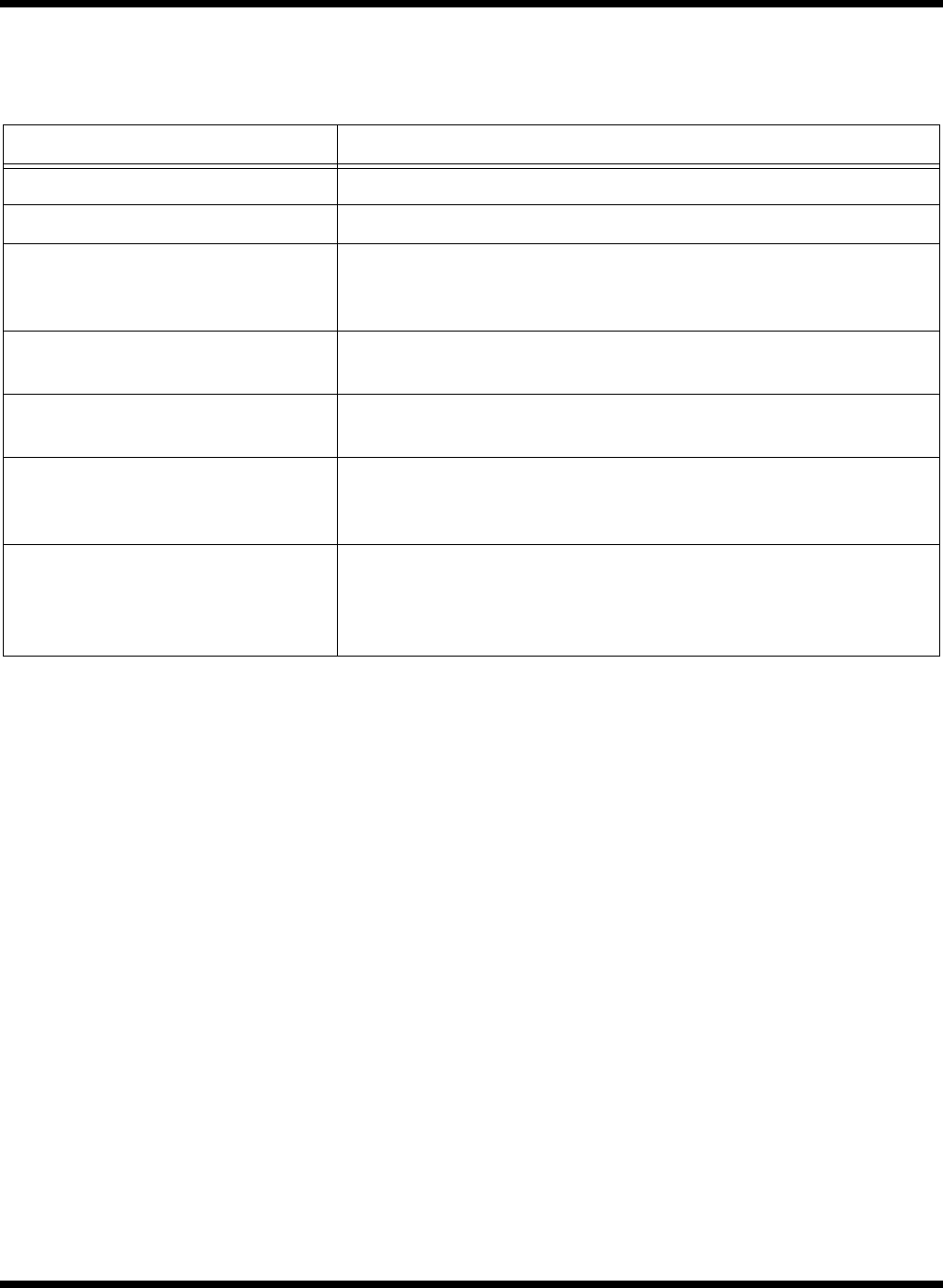
1-12 General Description
1.2.10 PCMCIA Card Options
The Notebook contains an onboard PCMCIA Controller and two 64-pin sockets that can
accept up to two credit-card size (14.5 mm) Type I or Type II PCMCIA option cards or
one Type III card. The PCMCIA Card options install on the left side of the notebook
(Figure 1-4) and are removed using the PCMCIA Release Buttons.
Table 1-6 Extensa 60x/65x Expansion Features Summary
Expansion Feature Description
CD-ROM Drive Reads from Audio CD, Photo CD or CD ROM
3.5-inch Diskette Drive Module Provides convenient storage on a removable disk format
Memory Expansion Features Main memory can be expanded from 8 MB to a maximum of 64 MB
(60x Series) or 16 MB to maximum of 80 MB (65x Series) using
soDIMM modules (8 MB, 16 MB or 32 MB configurations).
Flash ROM (hardware feature) Permits new versions of BIOS to be downloaded into Flash ROM
without physically having to replace the ROMs
PCMCIA Slots Allows installation of any optional PCMCIA device such as
speakerphone modems, Ethernet
®
cards, and full motion video cards.
Desktop Connectivity Ports Permits attaching a variety of external devices to the notebook
including external CRTs, keyboards, mouse devices, modems, printers,
etc.
Port Replicator (65x Series only) Device that attaches to the Expansion Bus on the 65x Series and
provides the connectivity for the desktop environment. Removing and
replacing the notebook from/to the desktop environment is greatly
simplified using the Port Replicator option.


















