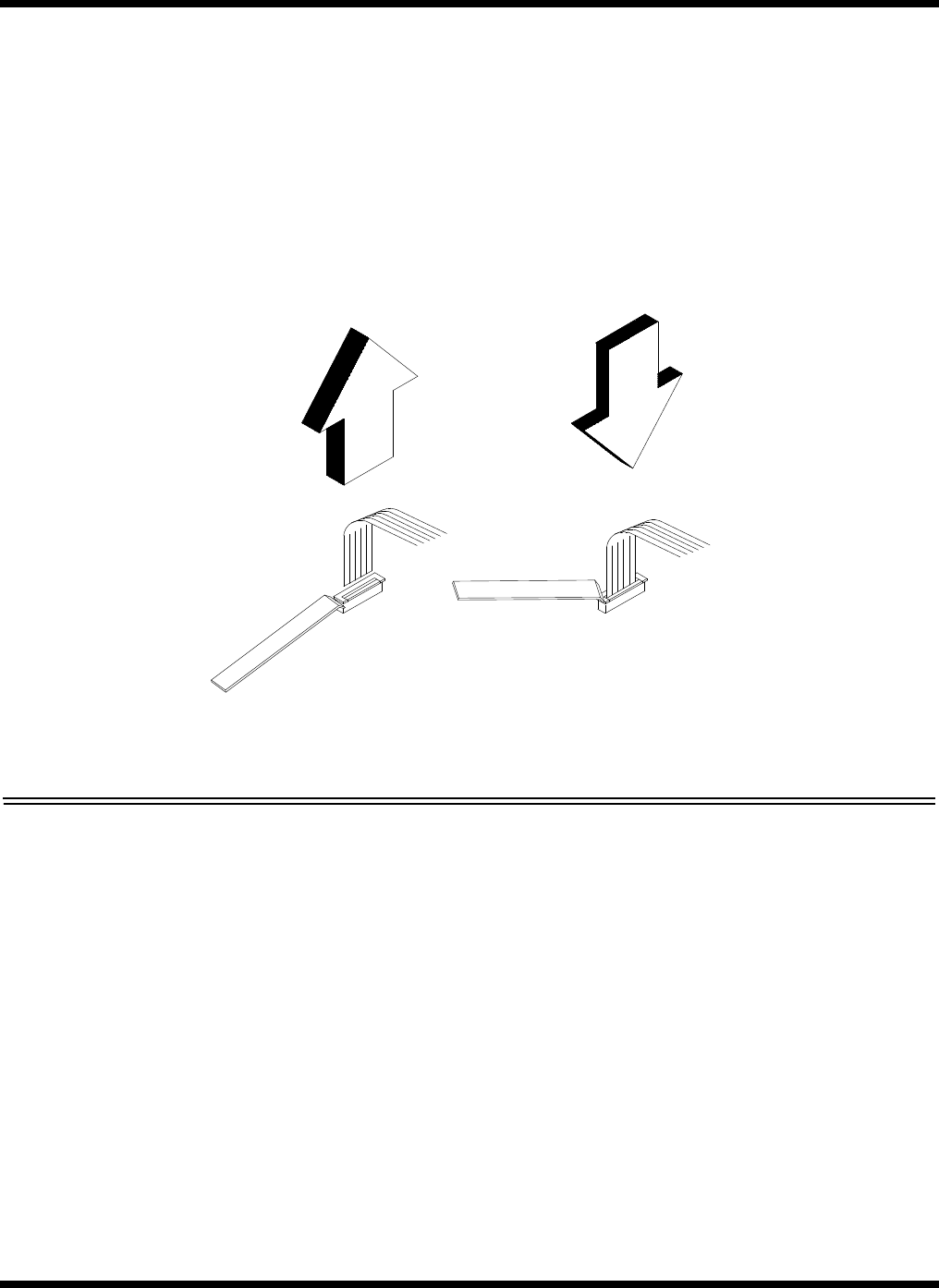
6-4 Field Service
cable connectors. The Extensa series uses two types of connectors including:
♦ Locking-type connectors - use a plastic stick to unlock and lock these type
of connectors as shown in Figure 6-1.
♦ Non-locking connectors
Figure 6-1 Removing/Installing Cables with Locking-Type Connectors
6.5.1 Removing/Replacing the Notebook Battery Pack
Before performing any of the assembly/disassembly procedures, always disconnect the
AC adapter from the notebook and remove the battery pack. The procedure for removing
and replacing the battery pack is as follows:
1. Turn off the computer and disconnect the AC adapter from the computer.
2. Unlatch the battery compartment door (right front corner of the unit) as
shown in Figure 6-2.
3. Slide the battery compartment door out slightly and then swing the door
outwards as shown in Figure 6-2.
4. Grasp the loop attached to the battery and pull the battery out of the
Unplugging the
Cable
Connecting the
Cable


















