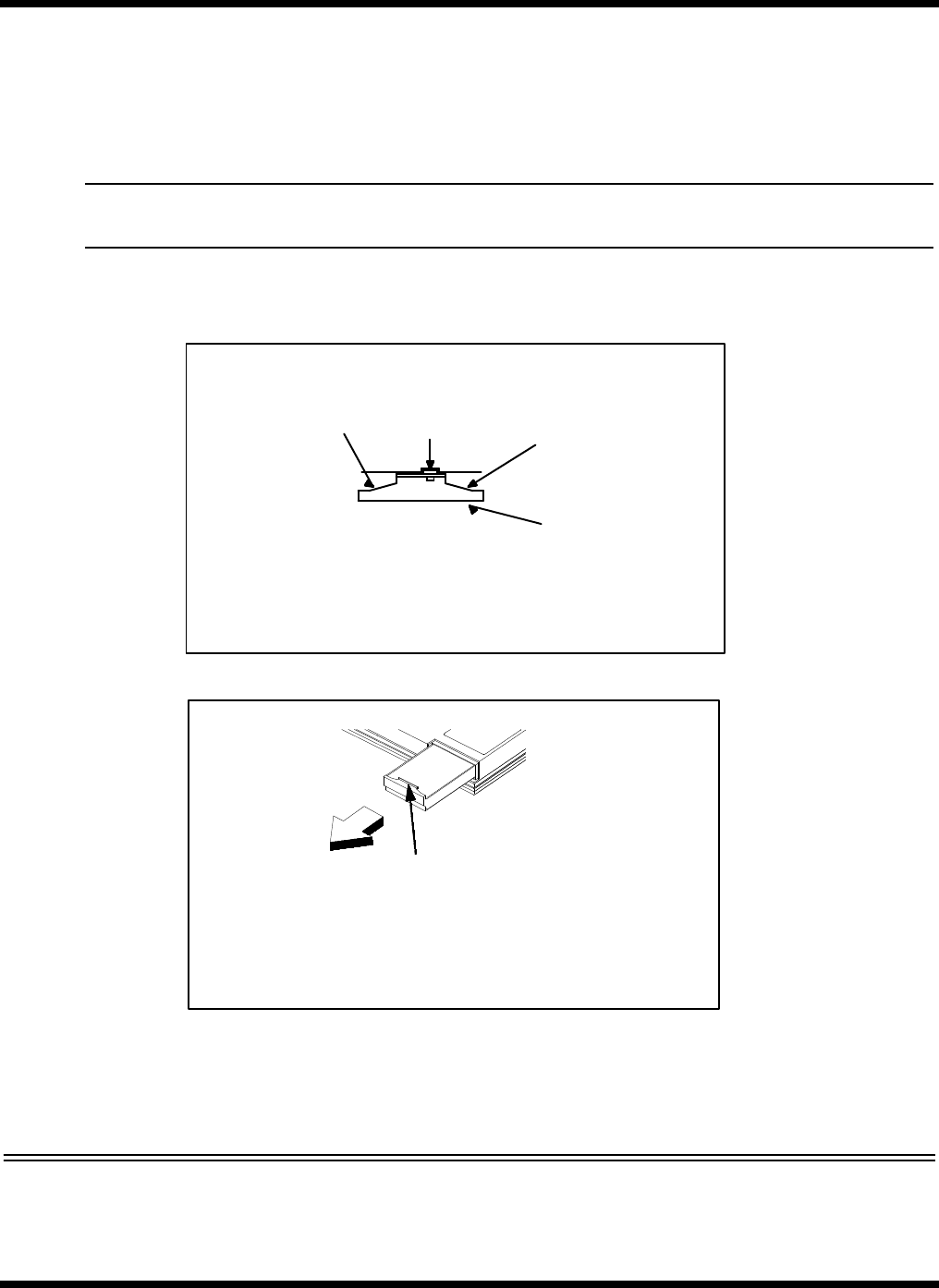
6-8 Field Service
5. While lifting upward on the HDD release tab ( using your fingernails), use
both finger grip areas (Figure 6-5) and pull the HDD module out of the
notebook.
CAUTION: Exercise care to only handle the drive by its sides to prevent
damage to the drive.
6. Store the HDD in an antistatic bag.
7. Replacement is the reverse of Steps 1 through 5.
Figure 6-5 Removing/Replacing the Hard Disk Drive Module
Reference View
Finger
Grip Area
HDD
Finger
Grip
Area
Release
Tab
Removing the HDD
Release Tab


















