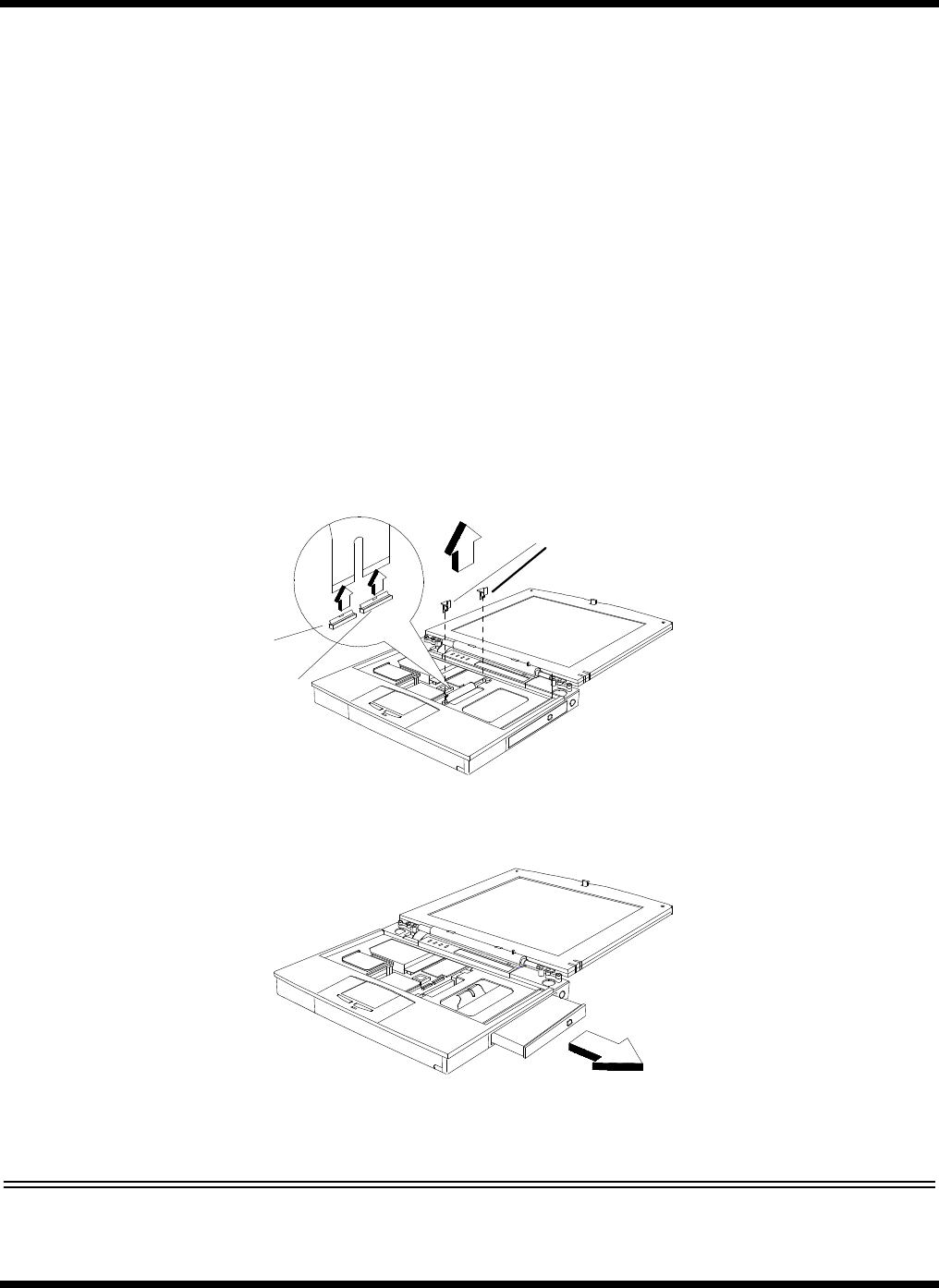
6-14 Field Service
6.5.8 FDD/CD-ROM Drive Removal
6.5.8.1 60x Series Drive
Use the following procedure to remove/replace the internal drive (either Floppy Disk
Drive or CD-ROM Drive) from a 60x Series Notebook:
1. Remove the battery and AC adapter as described in Paragraph 6.5.1.
2. Remove the keyboard assembly as described in Paragraph 6.5.5.
3. Remove the Heat Sink Assembly as described in Paragraph 6.5.10.
4. Refer to Figure 6-14 and unplug the two internal drive cables, J18 and J20.
5. Remove the FDD/CD-ROM Module Latches as shown in Figure 6-11 and pull
out the internal drive (store in an anti-static bag for ESD protection).
6. Reassembly is the reverse of Steps 1 through 5.
Figure 6-11 Removing/Replacing Internal Drive (FDD or CD-ROM) (60x Series)
Internal Drive Removal
(FDD or CD-ROM Drive)
FDD/CD-ROM Drive Latches
J20
J18


















