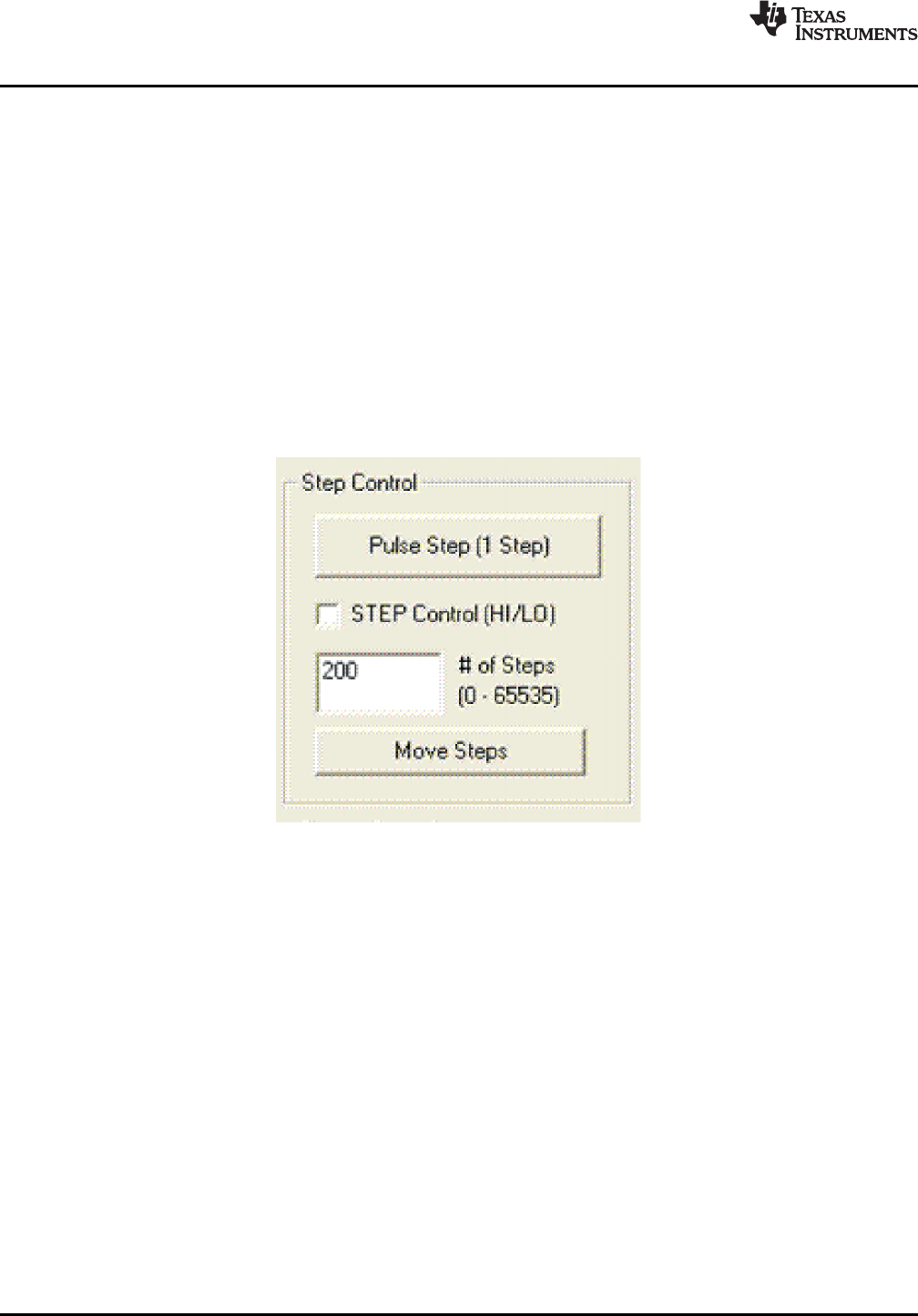
3.5.2StepbyStepcontrol
4Schematic
Schematic
www.ti.com
PressingtheStartStepsbutton,willstartthetimerandpulseswillbegeneratedattheratespecifiedby
thedecimalnumberatthePPStextbox.OncetheStartStepsbuttonispresseditbecomestheStepping
button.PresstheSteppingbuttontostopthesteppermotion.
Whenthemotorisstepping,theUpdateSpeedbuttonbecomesenabled.Speedcanbeupdatedby
modifyingthePPStextboxandthenpressingtheUpdateSpeedbutton.TheUpdateSpeedbuttonis
disabledeverytimethemotorisnotturningbecausethesteppinghasbeenhaltedbypressingthe
Steppingbutton.
TheStepControlframehasaseriesoftoolstocontrolthesteppingofthemotoronapredetermined
numberofstepsfashion.
ThePulseStepbuttonallowsforasinglesteptobeissued.Atthesametime,theSTEPControlcheck
boxallowsthecontroloftheSTEPsignalinthesamefashionthatotherGPIOsignalsontheSignals
framecouldbesetandcleared.CheckedstandsforHIanduncheckedforLO.RememberthataSTEP
takesplacewhenSTEPgoesfromLOtoHI.
Figure10.StepControlFrame
Tomovethemotoranumberofstepsandthenstop,fillthe#ofStepstextboxwithadecimalnumber
from0to65535andthemotorwillmovethatnumberofstepsatthespeedspecifiedonthePPStextbox.
Noaccelerationordecelerationtakesplaceunderthisfunction.
TheschematiccanbefoundontheprovidedCDundertheEVMRelatedfolder.
12LaserandMotorDrivesSLVA344A–July2009–RevisedSeptember2009
SubmitDocumentationFeedback















