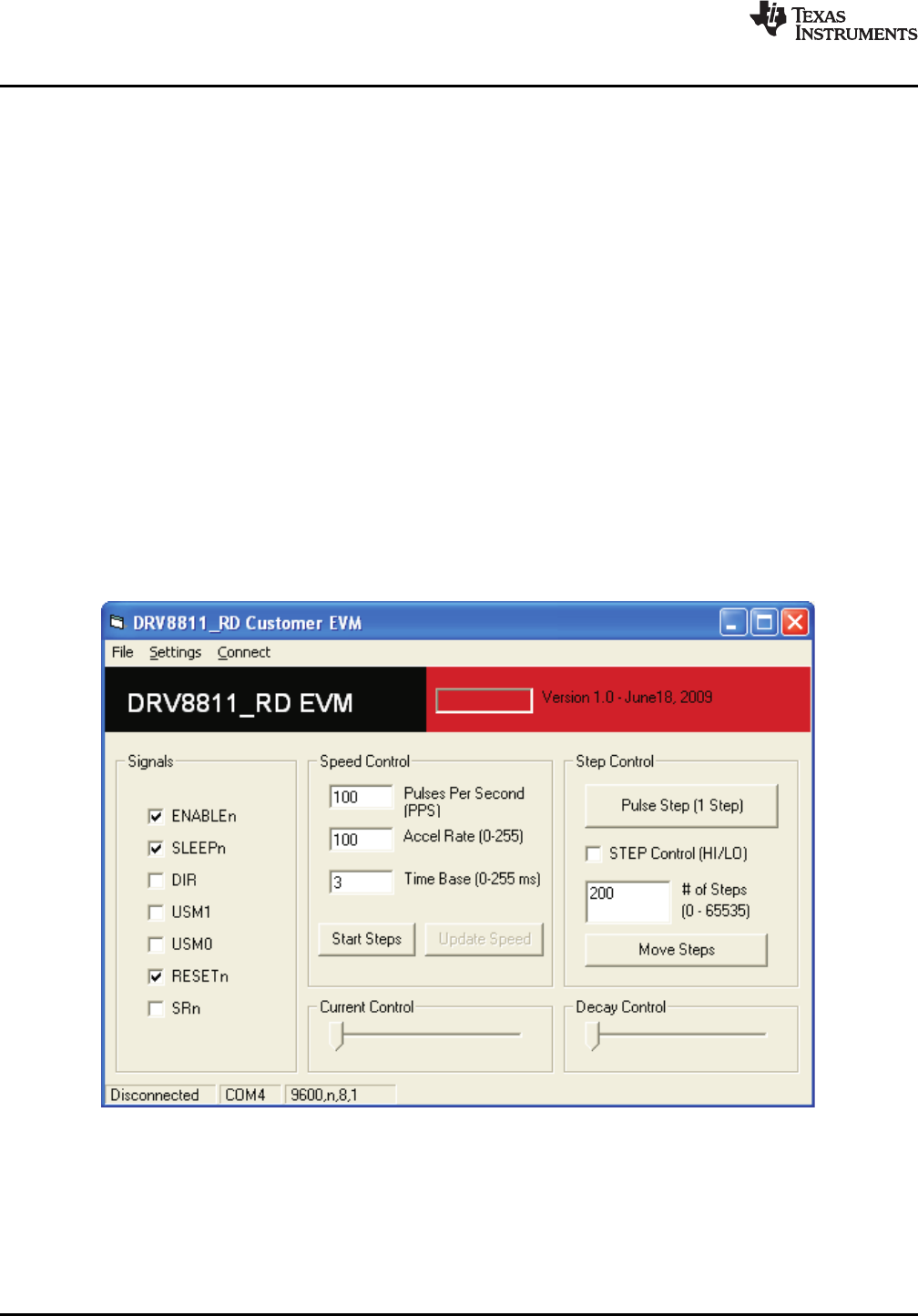
2.2InstallingtheDRV8811EvaluationBoardWindowsApplicationSoftware
2.3RunningtheWindowsApplicationSoftware
3WindowsApplication
WindowsApplication
www.ti.com
TheincludedCDcontainsafoldertitled“WindowsApplication”.Itisrecommendedforthecontentsofthis
foldertobecopiedtoanydesiredfolderonthecomputer.ThereasonforthisistheSettings.inifilewillbe
writtenuponsoftwareexit.ThisactioncannottakeplaceiftheapplicationisrunwithintheCD
environment.
Toruntheapplication,doubleclicktheDRV8811_RD_EVM_R1p0.exeapplicationiconfoundinthesame
foldertheapplicationwasextractedinto.
TheDRV8811WindowsApplicationisthesoftwarecounterpartfortheDRV8811EVM.Itisinchargeof
connectingtotheMSP430microcontrollerviaaUSBconnectionwhichinturnselectstheproperlogic
statefortheDRV8811controlsignals.
Thegraphicaluserinterface(GUI)hasbeendesignedtoallowforalloftheDRV8811device’s
functionalitytobetestedwithouthavingtointervenewiththehardware,exceptfortheproperconfiguration
ofjumperswhenneeded.
Figure3showstheDRV8811_RD_EVM_R1p0.exemainscreen.Itcontainsmenuitemstoconfigureand
enable/disabletheserialport,frameswithGPIOcontrolfortheDRV8811controlsignals,steppermotor
controlforstart/stopandspeed,andcurrent/decaycontrolthroughtheMSP430DACs.
Figure3.DRV8811_RD_EVM_R1p0.exeMainScreen
LaserandMotorDrives 8SLVA344A–July2009–RevisedSeptember2009
SubmitDocumentationFeedback















