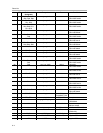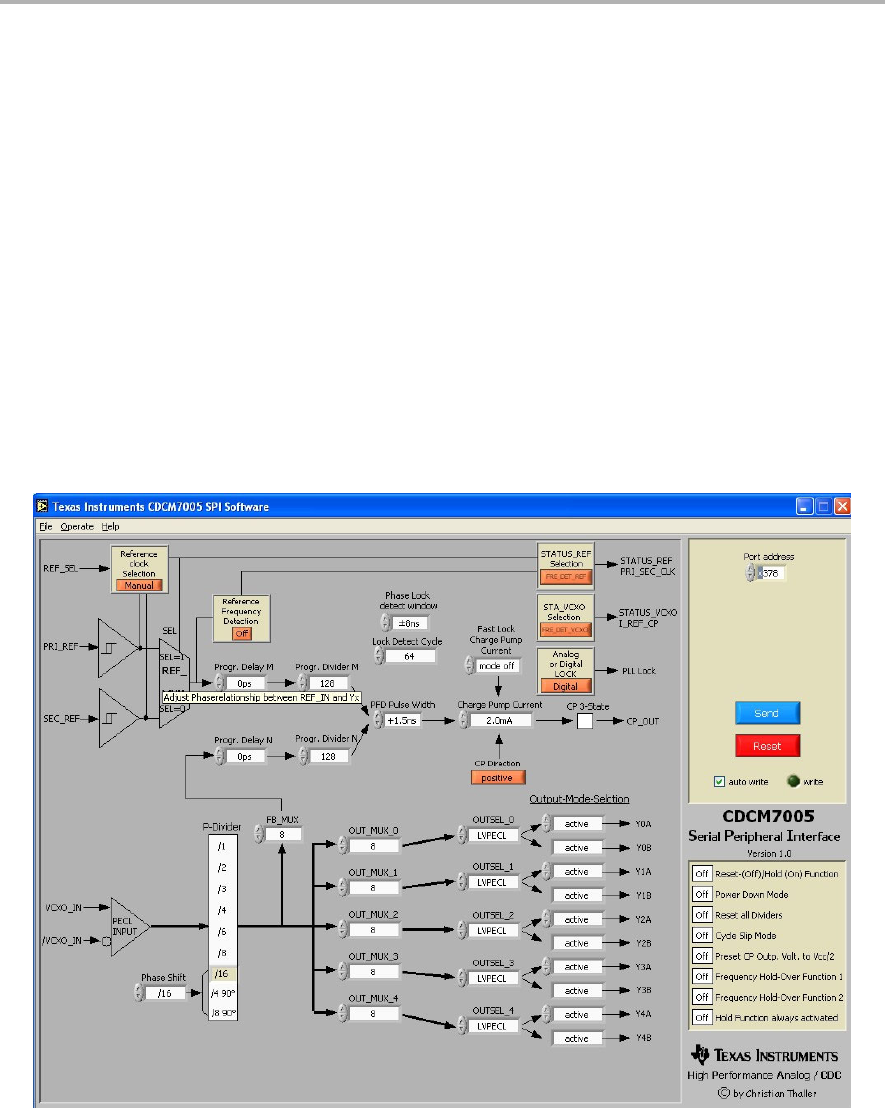
Functional Description
4-2
4.1 Functional Description
Programming software here as described is intended for programming the in-
ternal control register of the CDCM7005. The software runs under Win-
dows98, NT, 2000, and XP. A quick installation is required prior to use. See the
Software Installation section.
There are several cases where programming is mandatory.
As a rule of thumb here are some examples:
- Use of active loop filter
- Change of divider ratio or disable of certain LVPECL/LVCMOS outputs
- Select between LVPECL or LVCMOS output
- Change of phase offset, (Delay M/N), or selection of 90’ or 180’ phase shift
- Change of charge pump output current.
- Widening the lock detect window
Figure 4−1. Screen View
4.2 Software Installation
Follow the steps below in order to install the SPI control software:
1) Run program setup.exe in the Installer folder
2) Reboot your computer
3) Run the Software from Start −> Programs −> CDCM7005_EVM −>
CDCM7005_EVM