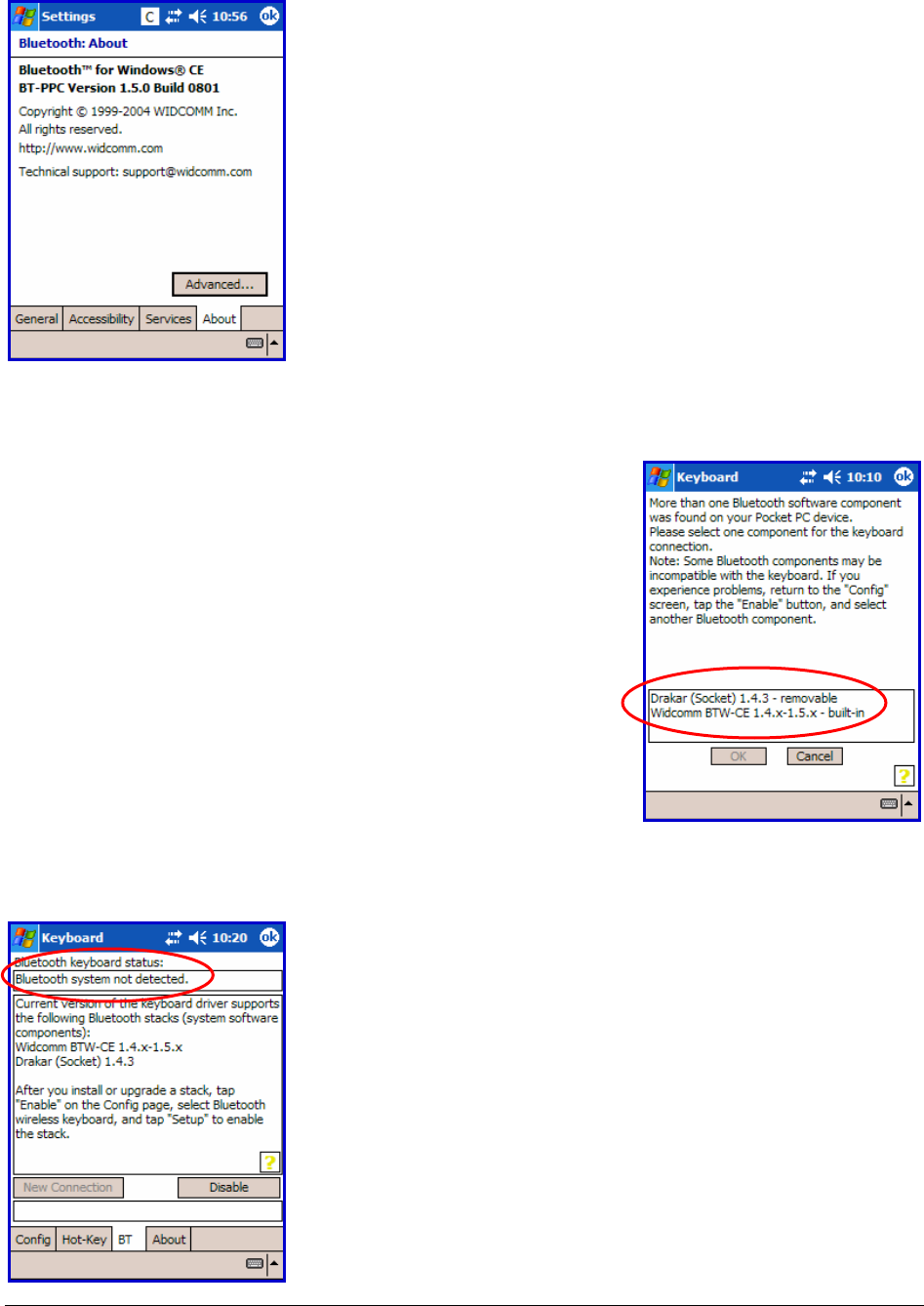
Stowaway Universal Bluetooth Keyboard Owner’s Manual Page 9
16. To determine the version of the Bluetooth stack
installed on your handheld device, locate the
Bluetooth icon and tap it with the stylus to open the
application. Find the Bluetooth About tab and tap to
open the associated page. There you will find the
version and build for the installed Bluetooth stack.
17. If more than one Bluetooth stack is found on the
Pocket PC device when Setup is tapped, the
keyboard application will display a Stack Selection
dialog box. If the device has a built-in Bluetooth
system, that stack should be used (e.g. Widcomm
BTW-CE). If the device is using a removable
Bluetooth card such as an SDIO card, a different
stack may need to be used (e.g. Socket or
Microsoft). If the wrong stack is selected a
connection may not be possible. In such a case
return to the Stack Selection dialog box by tapping
Enable on the Config page, then select Stowaway
BT keyboard and tap Setup.
18. If the keyboard driver fails to detect any supported
Bluetooth stack during the initial setup or at a later
time (e.g. after power on), it will display the
Bluetooth system not detected message on the
BT page. This should not happen on Pocket PC
devices with a built-in Widcomm stack version
≥1.4.x, since it is always present and is supported by
the keyboard software. However, if the device has
been upgraded with an incompatible version of the
stack, then this message may be displayed or the
software may function improperly. In such a case the
keyboard software must be replaced with an
updated version.


















