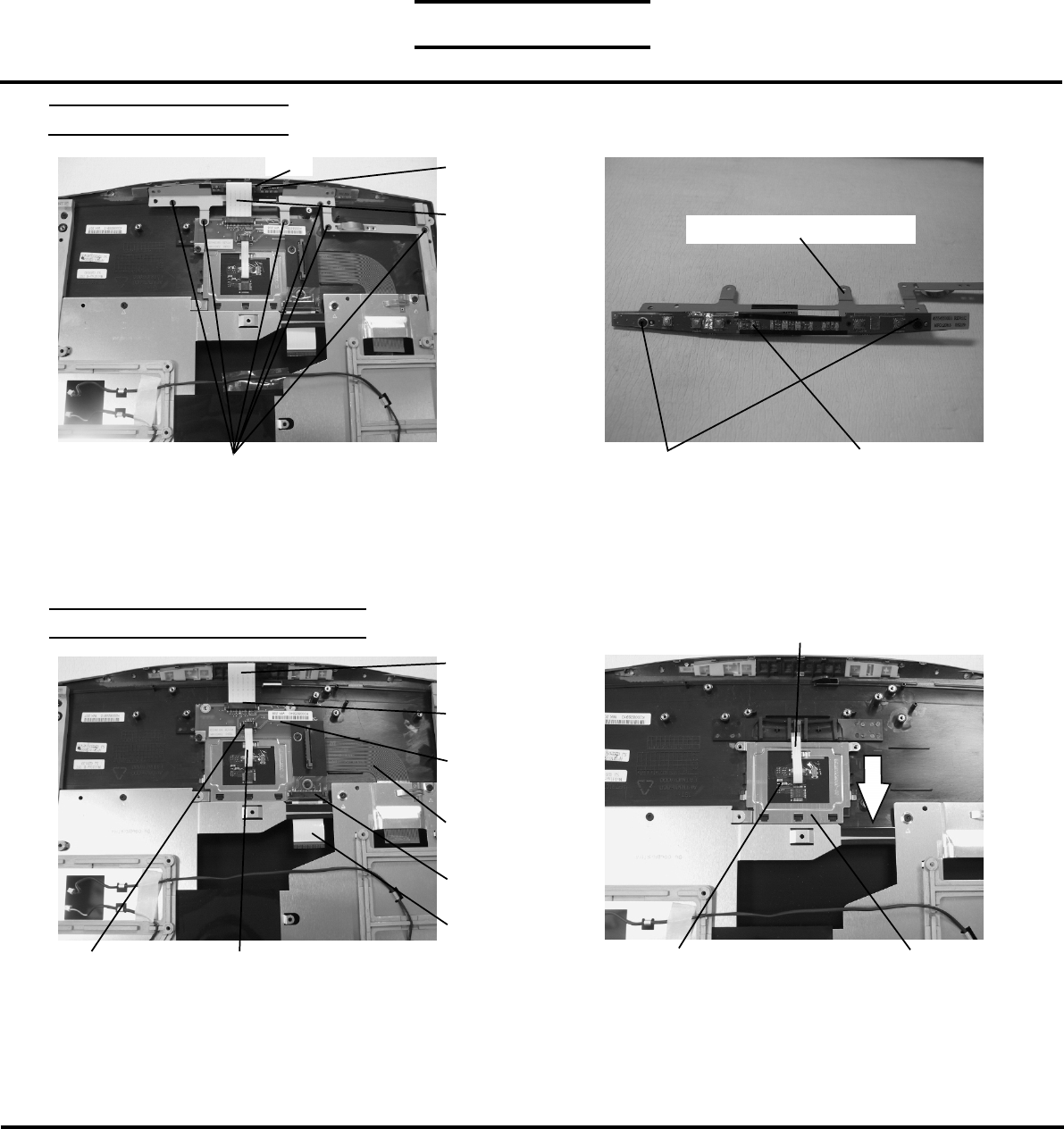
TOSHIBA
Tough Enough for Today’s World
FIELD REPLACEABLE UNIT DOCUMENTATION
1900 Series
TOUCHPAD BOARD REMOVAL
LED BOARD REMOVAL
1. Disconnect the LED board interface cable from JP1
on the LED board.
2. Remove six M2.5x4 black screws securing the
LED board assembly.
3. Lift out the LED board assembly.
1. Disconnect the LED board cable from JP3, FDD interface
cable from JP1, touchpad interface cable from JP5, and
the touchpad cable from JP4 on the interface board.
2. Remove three M2.5x4 black screws securing the
interface board.
3. Lift out the interface board.
4. Disconnect the touchpad cable from the touchpad
board
5. Slide the touchpad bracket to the direction of the
arrow and lift it out.
6. Lift out the touchpad board.
Satellite
TM
4. Remove two M2x3 black screws securing the
LED board support plate and separate the
plate from the LED board.
M2.5x4 black screws
LED board
interface
cable
LED board
assy
JP1
LED board support plate
LED board
M2x3 black screws
LED board
cable
JP3
FDD interface
cable
Touchpad
interface cable
Touchpad cable
JP4
Touchpad cable
Touchpad board Touchpad bracket
Interface
board
JP5














