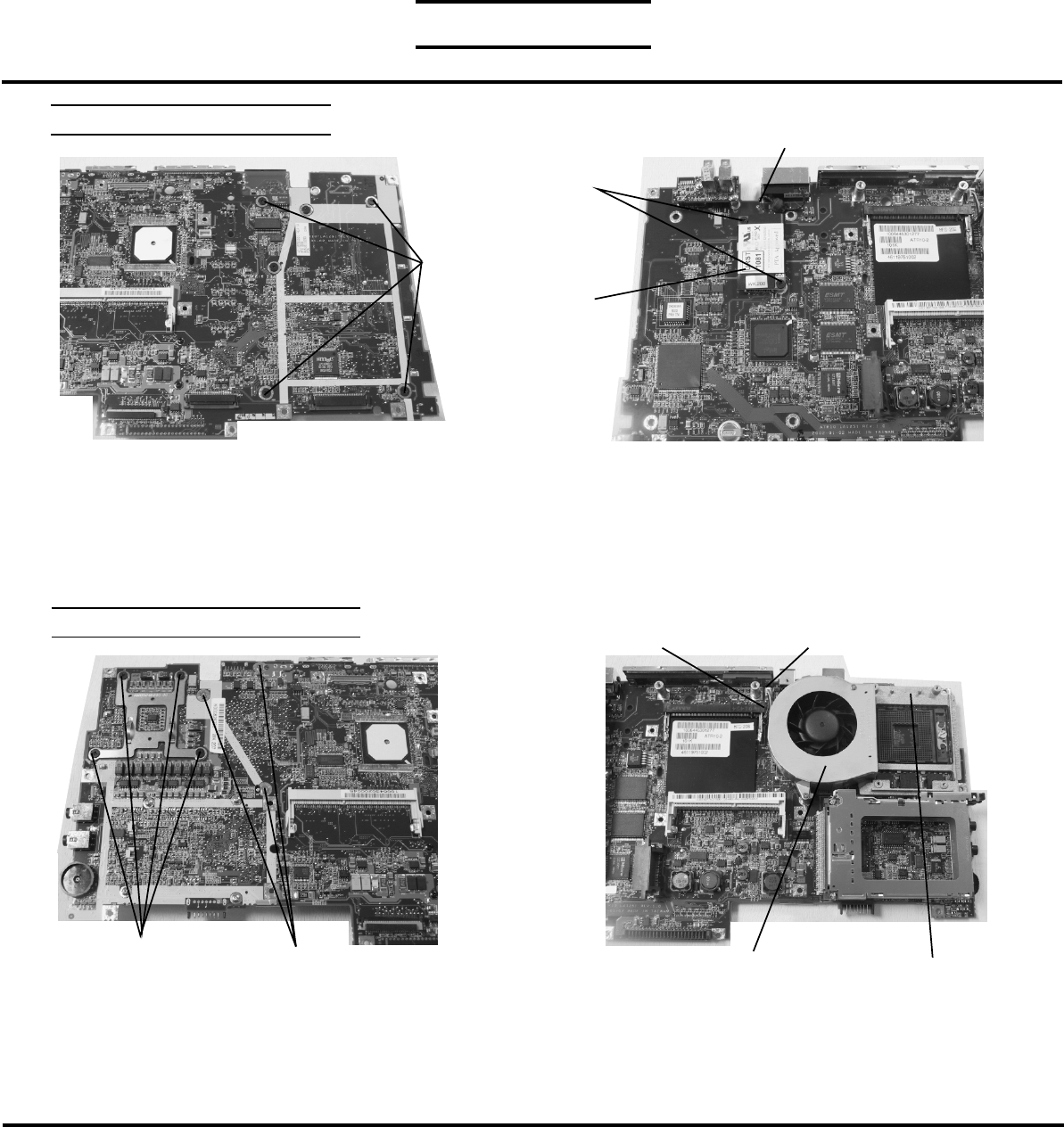
TOSHIBA
Tough Enough for Today’s World
MODEM BOARD REMOVAL
3. Turn the system board upside down and disconnect
modem harness from the modem board.
4. Remove two M2.5x4 black screws securing the
modem board.
5. Disconnect the modem board from JP21 on the
system board.
FIELD REPLACEABLE UNIT DOCUMENTATION
1900 Series
COOLING MODULE REMOVAL
1. Remove three M2x4 silver screws securing the Fan.
2. Remove four M2.5x4 black screws securing the thermal
plate and the thermal support.
3. Turn the system board upside down with your hand
supporting both the FAN and the thermal support
4. Disconnect the FAN harness from JP17.
5. Lift out the Fan and the thermal support.
1. Remove four M2.5x4 black screws securing the
CD-R/W/DVD-ROM bracket.
2. Remove the bracket.
Satellite
TM
M2.5x4 black
screws
Modem harness
Modem
board
M2.5x4
black
screws
JP17
Fan harness
Fan
Thermal upport
M2.5x4 black screws
M2x4 silver screws














