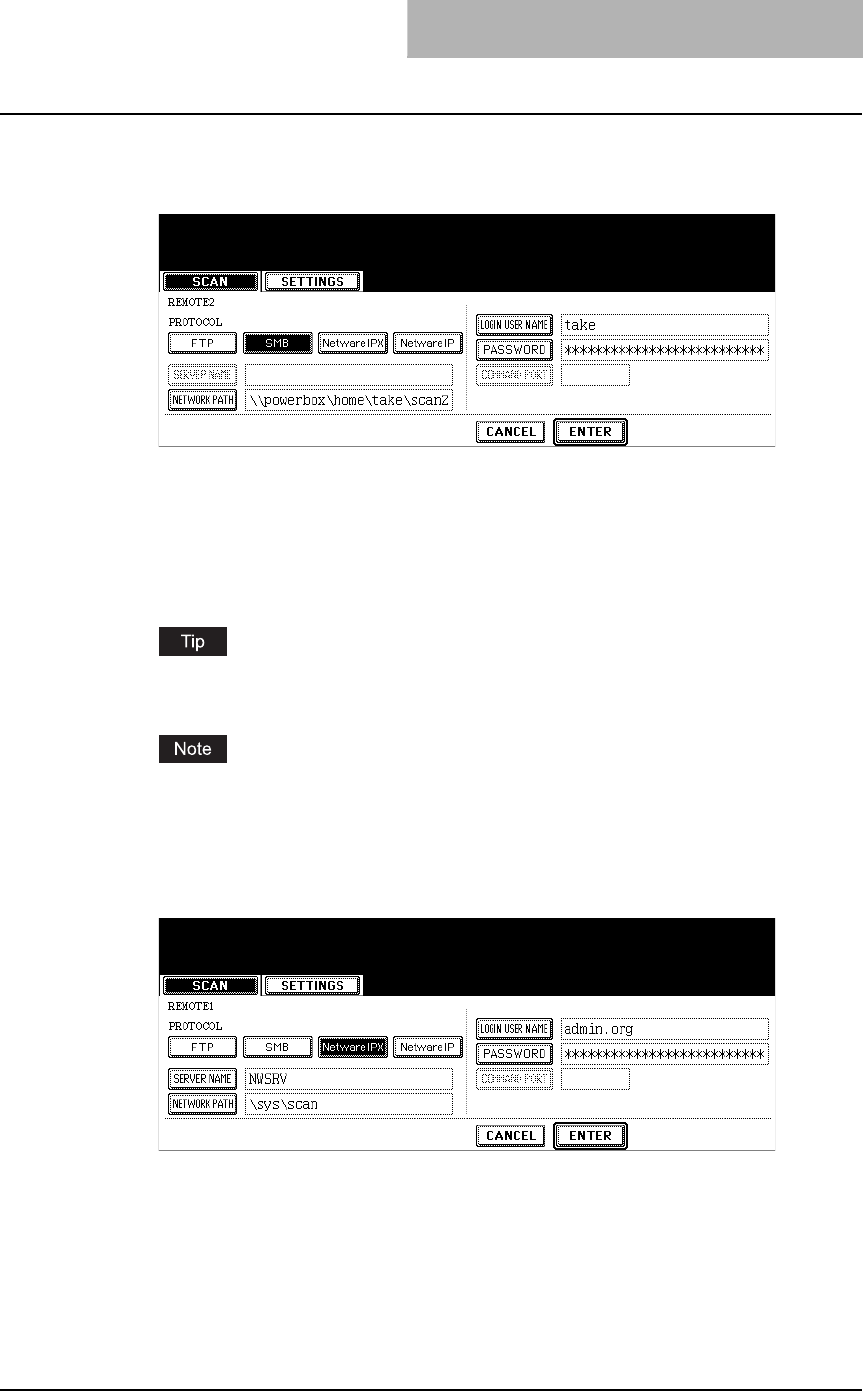
How to Perform Scan to File 41
When you want to store the data using SMB, select the [SMB] but-
ton and specify the following items as you require. Then press the
[ENTER] button.
y [NETWORK PATH]
Press this to enter the network path to the folder where you want to store the data.
y [LOGIN USER NAME]
Press this to enter the user name to access the network folder if required.
y [PASSWORD]
Press this to enter the password to access the network folder if required.
When you press each button, the letter entry screen is displayed. Enter the value using
the keyboard and digital keys, and press the [ENTER] button to set the entry.
[SERVER NAME] and [COMMAND PORT] are not required to set when selecting the
[SMB] button for protocol.
When you want to store the data using NetWare IPX or NetWare IP,
select the [Netware IPX] or [Netware IP] button and specify the fol-
lowing items as you require. Then press the [ENTER] button.
y [SERVER NAME]
When you select the [NetWare IPX] button, press this to enter the NetWare file server
name or Tree/Context name (when NDS is available).
When you select the [NetWare IP] button, press this to enter the IP address of the
NetWare file server.


















