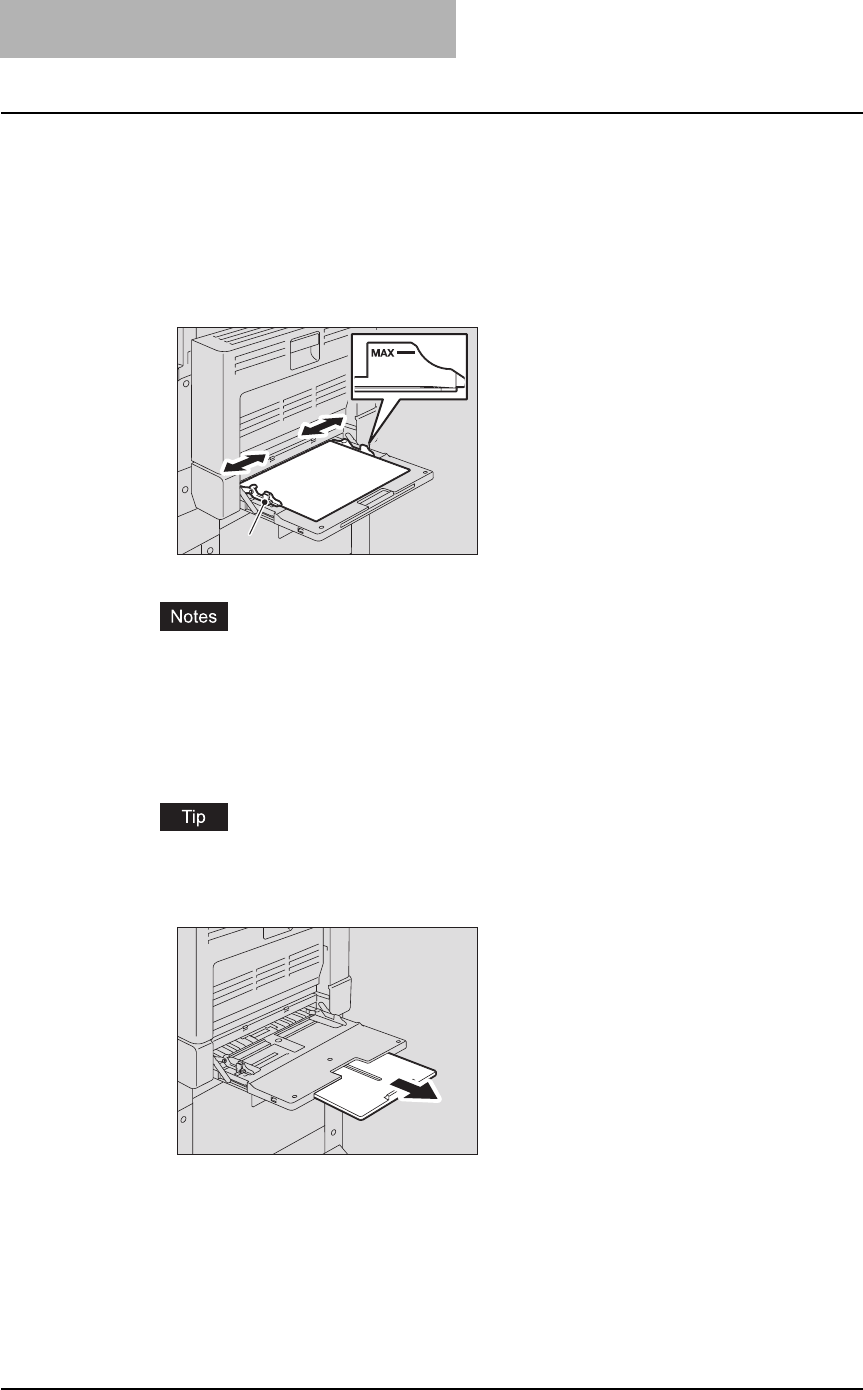
2 HOW TO MAKE COPIES
64 Using Bypass Tray
Bypass copying
In this section, the procedure is described with A4 size paper placed on the bypass tray as an
example.
1
Place paper straight on the bypass tray face down. Then align the
side guides to the paper length while holding (A).
y Up to 100 sheets of plain paper (64 to 80 g/m
2
) can be set. In this case, make sure
that the height of the paper stack does not exceed the indicators of the side guides. If
paper other than plain is used, set it one sheet at a time.
y Fan the stack of paper well before placing it on the bypass tray.
y Do not push the paper forcibly into the entrance of the bypass feeder. This could
cause a paper misfeed.
When you place paper of a larger size, pull out the paper holder before you start bypass
copying.
A


















