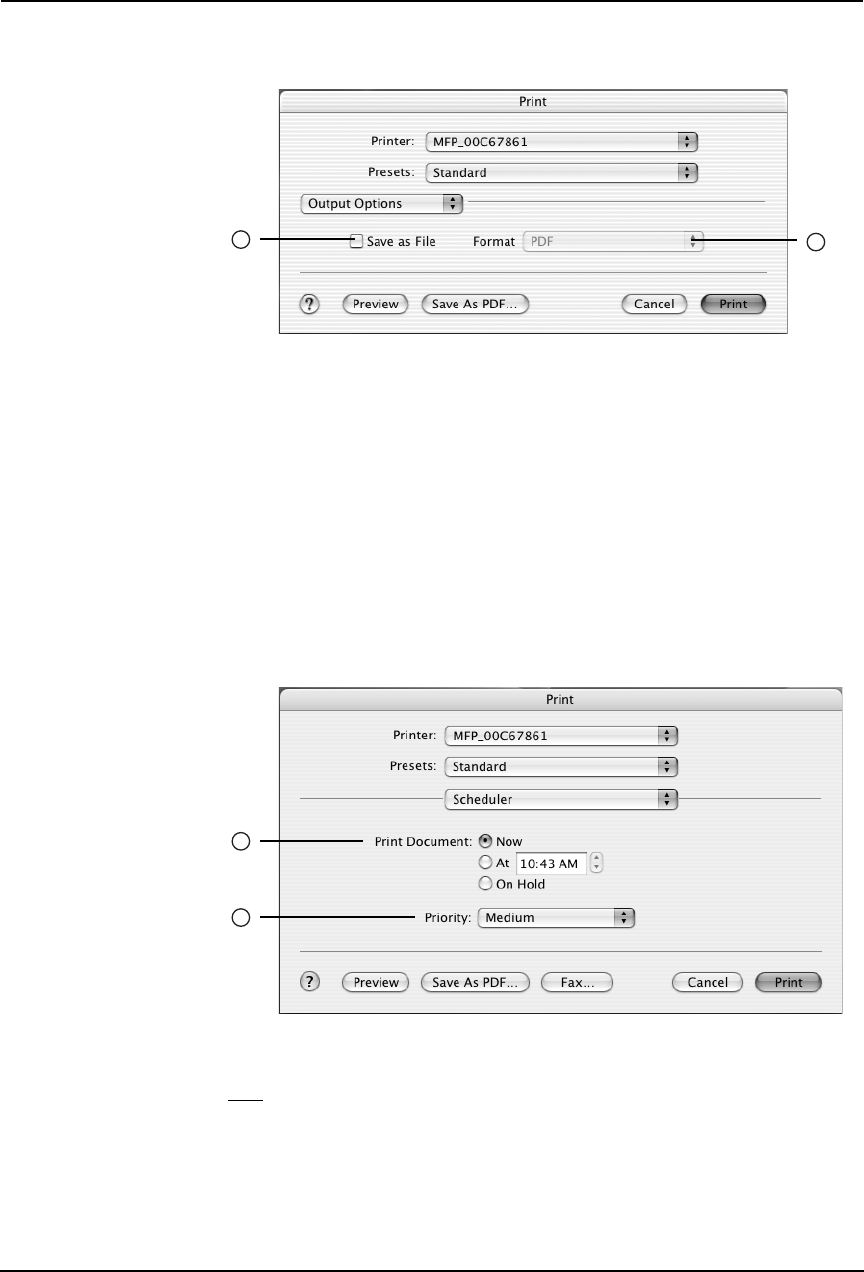
Printing Guide — Printing from Macintosh 295
— Output Options
In the Output Options menu, you can save a print job as a file.
1) Save as File
Check this to save a print job as a file. When this is checked, select the file type at the “For-
mat” drop down box.
2) Format
This sets the format of a file to be saved.
• PDF — Select this to save a print job as a PDF file.
• PostScript — Select this to save a print job as a PS file.
— Scheduler
In the Scheduler menu, you can set when a print job will be sent to the equipment.
NOTE:
• This menu is not displayed for Mac OS X 10.2.4 to 10.2.8.
1) Print Document
This sets when a print job will be sent to the equipment.
• Now — Select this to send a print job now.
• At — Select this to specify the time to send a print job. When you select this, specify
the time to be send. The print job will be held in the queue on Mac OS until the speci-
fied time has been reached or you resume the print job to be sent from the queue on Mac
OS.
1
2
1
2


















