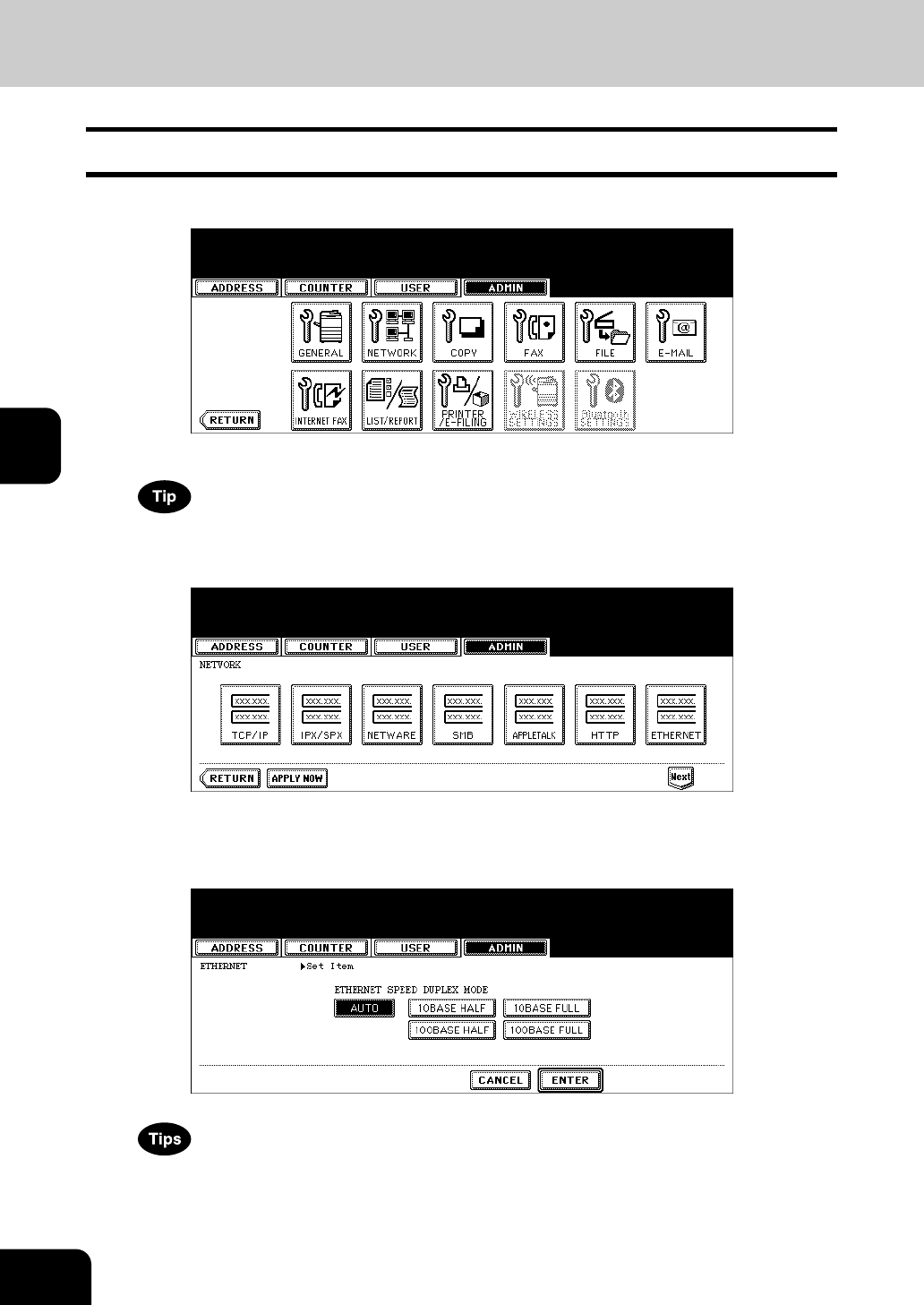
116
4.SETTING ITEMS (ADMIN)
3.SETTING NETWORK FUNCTIONS (Cont.)
4
Setting the Ethernet Speed
This function allows you to specify the ethernet speed.
1
Press the [NETWORK] button in the ADMIN menu.
• The NETWORK menu is displayed.
To display the ADMIN menu, see “1.ENTERING TO ADMIN MENU”. P.82
2
Press the [ETHERNET] button.
• The ETHERNET screen is displayed.
3
Press the [AUTO] button to automatically detect the appropriate eth-
ernet speed, or press other specific ethernet speed button.
• When you select a specific ethernet speed, you must select the same ethernet speed as set in the connected
network. If you do not know the ethernet speed that must be used, select the [AUTO] button.
• If the network is not stable, power OFF the equipment then ON.


















