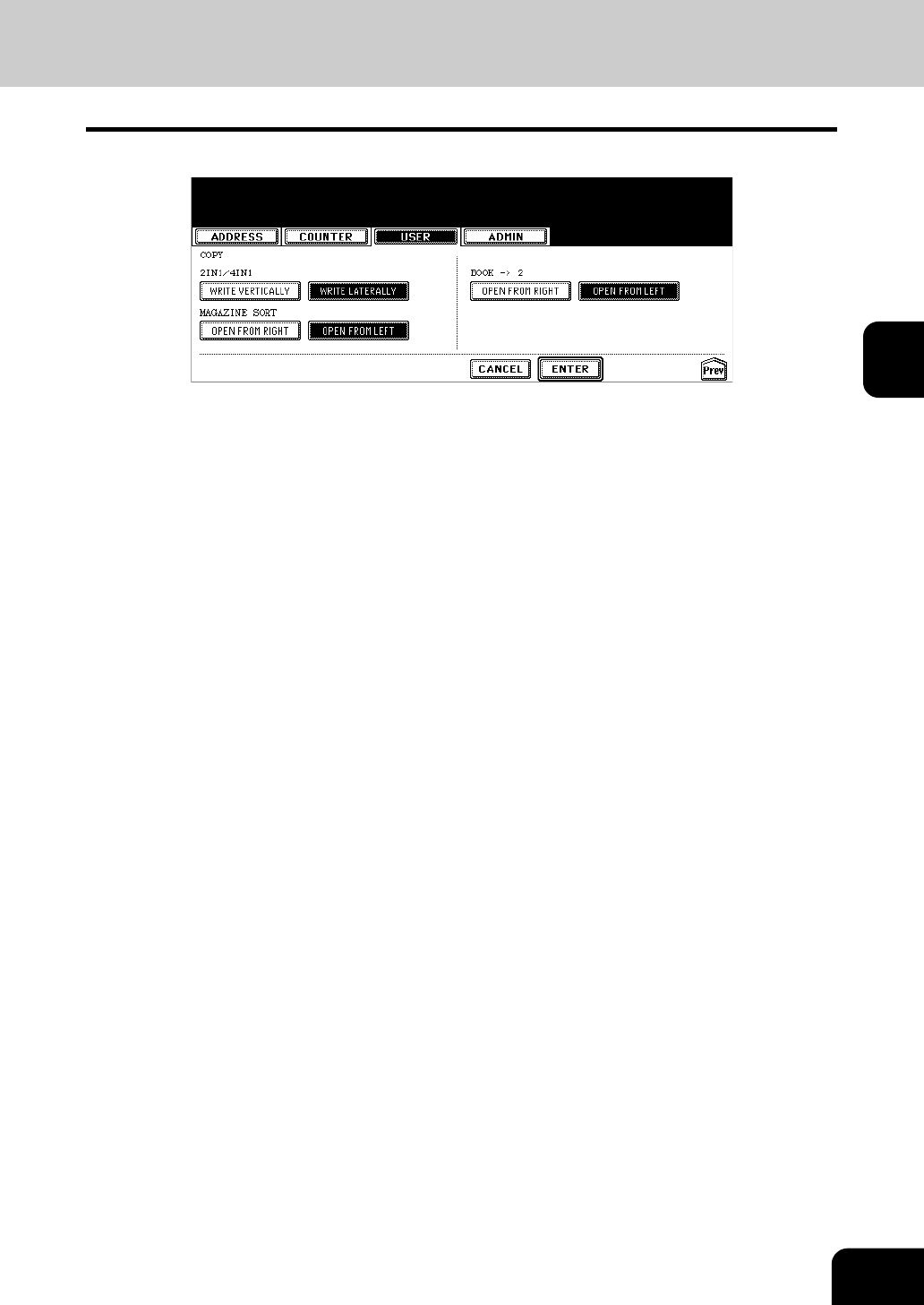
69
3
5
Specify the following items as you require.
• In the “2IN1/4IN1” option, press the desired mode button.
[WRITE VERTICALLY] — Press this to print each two pages or four pages from left to right or top to bottom for
the 2IN1/4IN1 copy. When the portrait originals are copied using 2in1 or 4in1, it copies them from left to right.
When the landscape originals are copied using 2in1 or 4in1, it copies them from top to bottom.
[WRITE LATERALLY] — Press this to print each two pages or four pages are copied from right to left or top to
bottom for the 2IN1/4IN1 copy. When the portrait originals are copied using 2in1 or 4in1, it copies them from
right to left. When the landscape originals are copied using 2in1 or 4in1, it copies them from top to bottom.
• In the “MAGAZINE SORT” option, press the desired mode button.
[OPEN FROM RIGHT] — Press this to perform magazine sort copy to create a booklet that can be opened
from right pages.
[OPEN FROM LEFT] — Press this to perform magazine sort copy to create a booklet that can be opened from
left pages.
• In the “DUPLEX BOOK -> 2” option, press the desired mode button.
[OPEN FROM RIGHT] — Press this when you copy the booklet that can be opened from right pages.
[OPEN FROM LEFT] — Press this when you copy the booklet that can be opened from left pages.
6
Press the [ENTER] button.
• The default settings for each mode are changed as you specified.


















