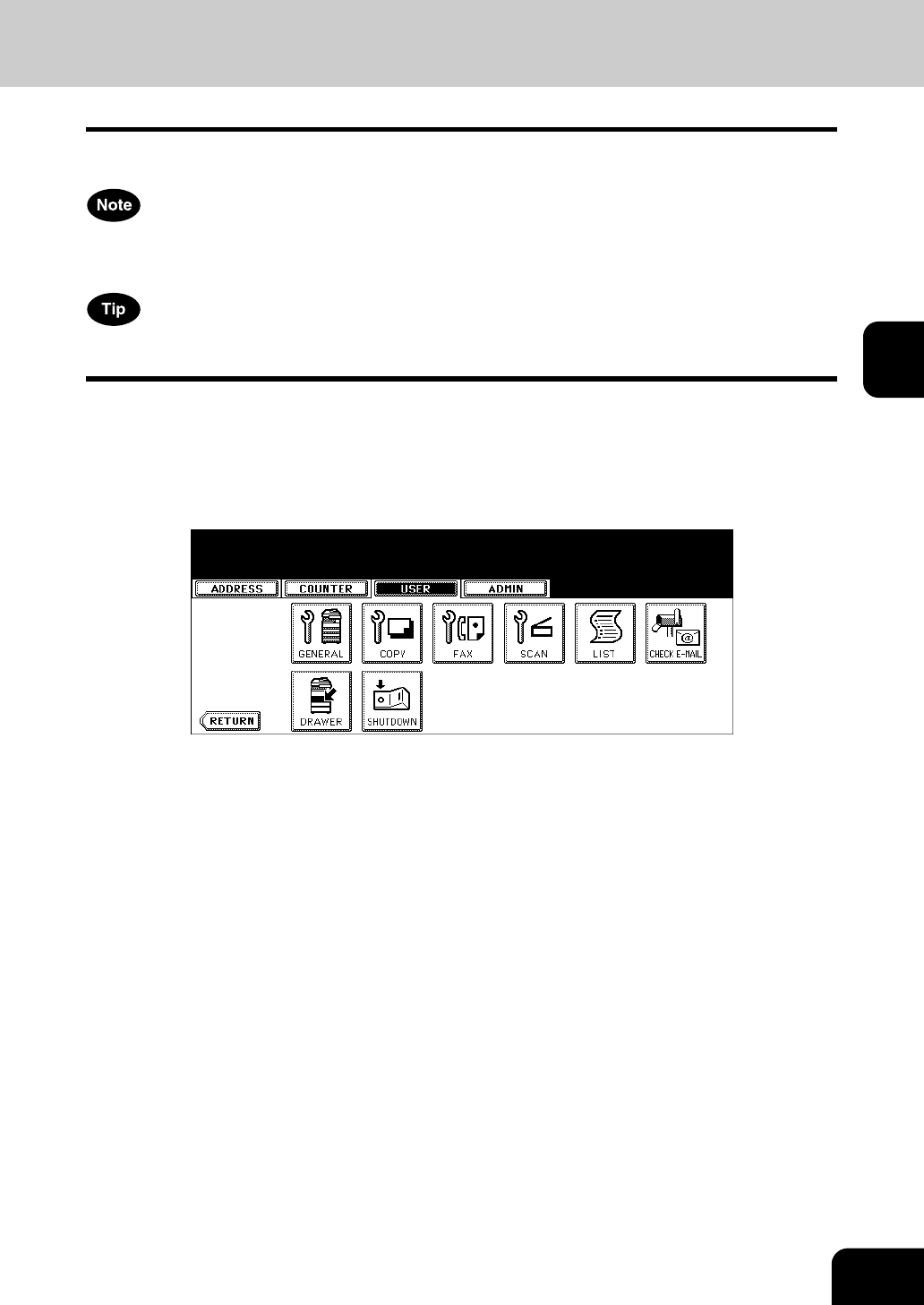
77
3
6. CHECKING E-MAIL
This function allows you to check for new E-mails (Internet Faxes) on the POP3 server.
The [CHECK E-MAIL] button in the [USER] menu will be available only when the Scanner Kit is installed,
or when the Printer/Scanner Kit is installed.
This equipment also automatically checks for new E-mails on the POP3 server.
1
Press the [USER FUNCTIONS] button on the control panel to enter the
User Functions menu.
2
Press the [USER] button, and then press the [CHECK E-MAIL] button
on the touch panel.
• This equipment starts communicating to the POP3 server.
• If new E-mail to this machine is on the POP3 server, it will be automatically printed after retrieving the E-mail
data from the POP3 server.
• If new E-mail of the Offramp Gateway document is on the POP3 server, this equipment starts dialing the spec-
ified fax number to transmit the received E-mail to remote facsimile.


















