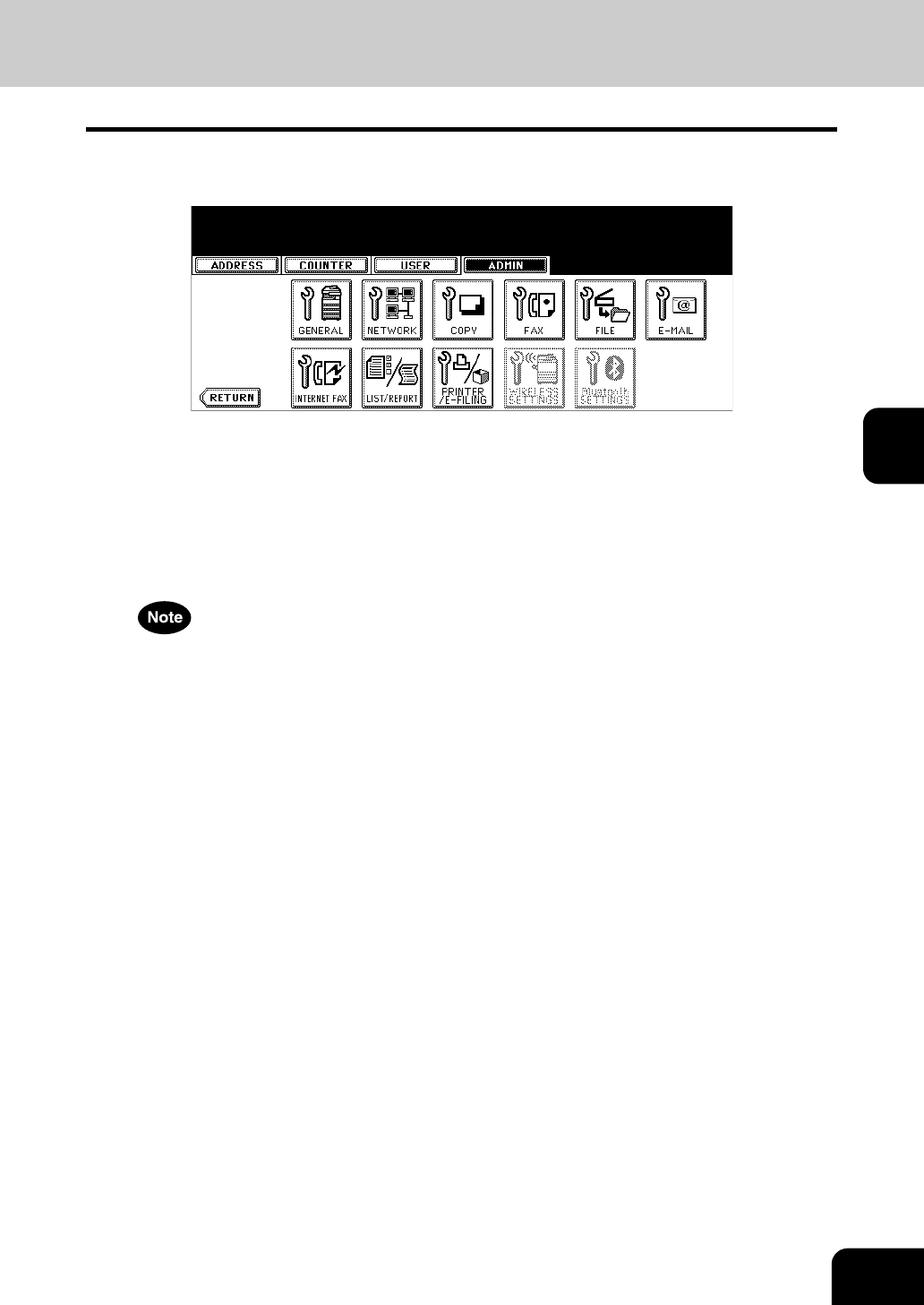
83
4
5
The ADMIN menu is displayed. Continue the administrative operation
that you require.
• P.84 “2.SETTING GENERAL FUNCTIONS”
• P.100 “3.SETTING NETWORK FUNCTIONS”
• P.120 “4.SETTING COPY FUNCTIONS”
• P.122 “5.SETTING FAX FUNCTIONS”
• P.136 “6.SETTING FILE FUNCTIONS”
• P.137 “7.SETTING E-MAIL FUNCTIONS”
• P.139 “8.SETTING INTERNET FAX FUNCTIONS”
• P.142 “9.SETTING LIST/REPORT”
• P.149 “10.PRINTING LISTS”
• There are also the [WIRELESS SETTINGS] button in the ADMIN menu. This button will be available only
when the optional Wireless LAN Module is installed. For the instructions on how to operate the WIRELESS
SETTINGS, please refer to the GN-1040 Operator’s Manual for Wireless LAN.
• There are also the [Bluetooth SETTINGS] button in the ADMIN menu. This button will be available only when
the optional Bluetooth Module is installed. For the instructions on how to operate the Bluetooth SETTINGS,
please refer to the GN-2010 Operator’s Manual for Bluetooth.


















