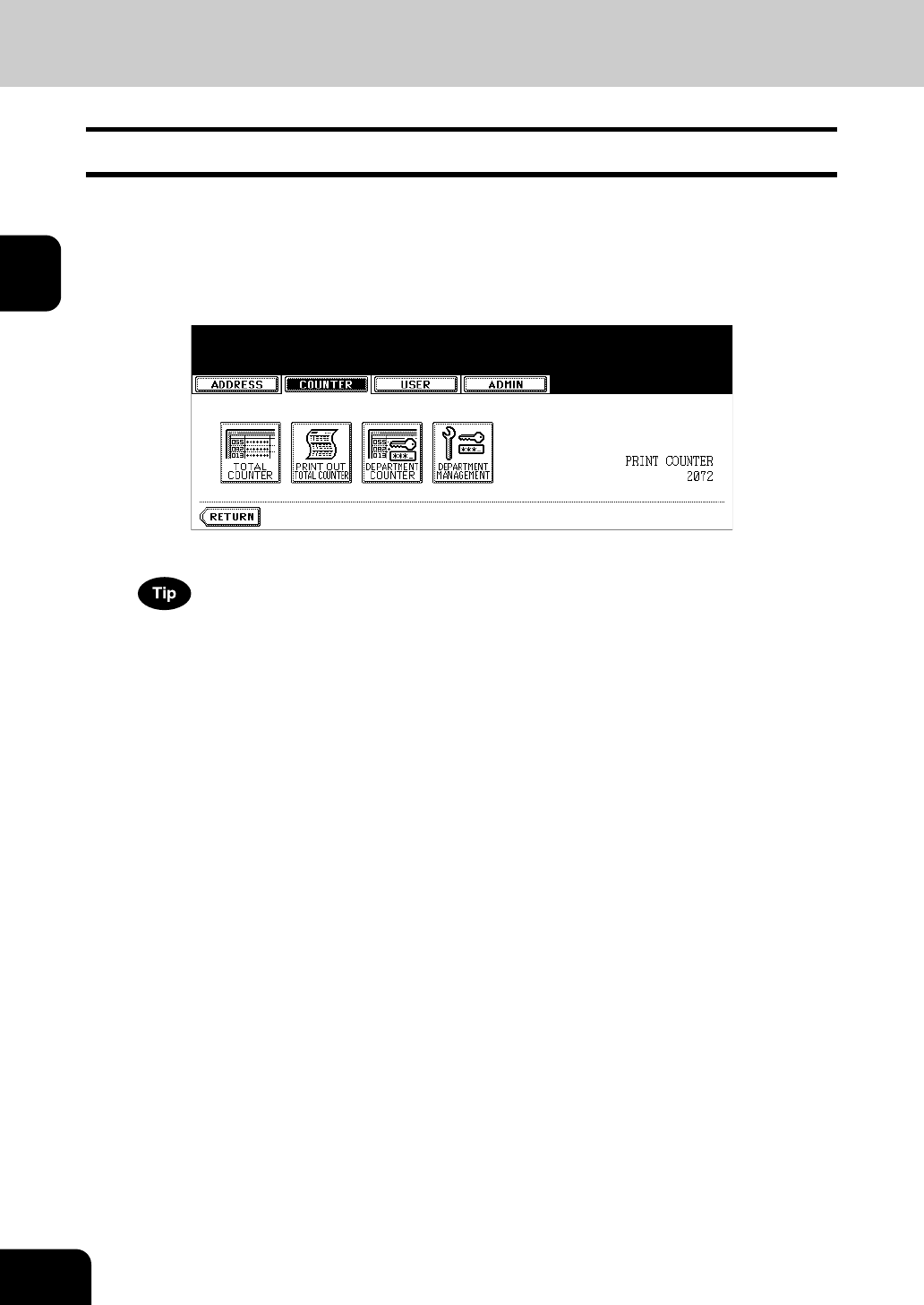
38
2.MANAGING COUNTERS (COUNTER MENU)
2
2. PRINT OUT TOTAL COUNTER
This feature allows you to print the total counter list.
1
Press the [USER FUNCTIONS] button on the control panel to enter the
User Functions menu.
2
Press the [COUNTER] button, and then press the [PRINT OUT TOTAL
COUNTER] button on the touch panel.
• The total counter list is printed.
For an output example of the total counter list, see “Total Counter List”. P.154


















