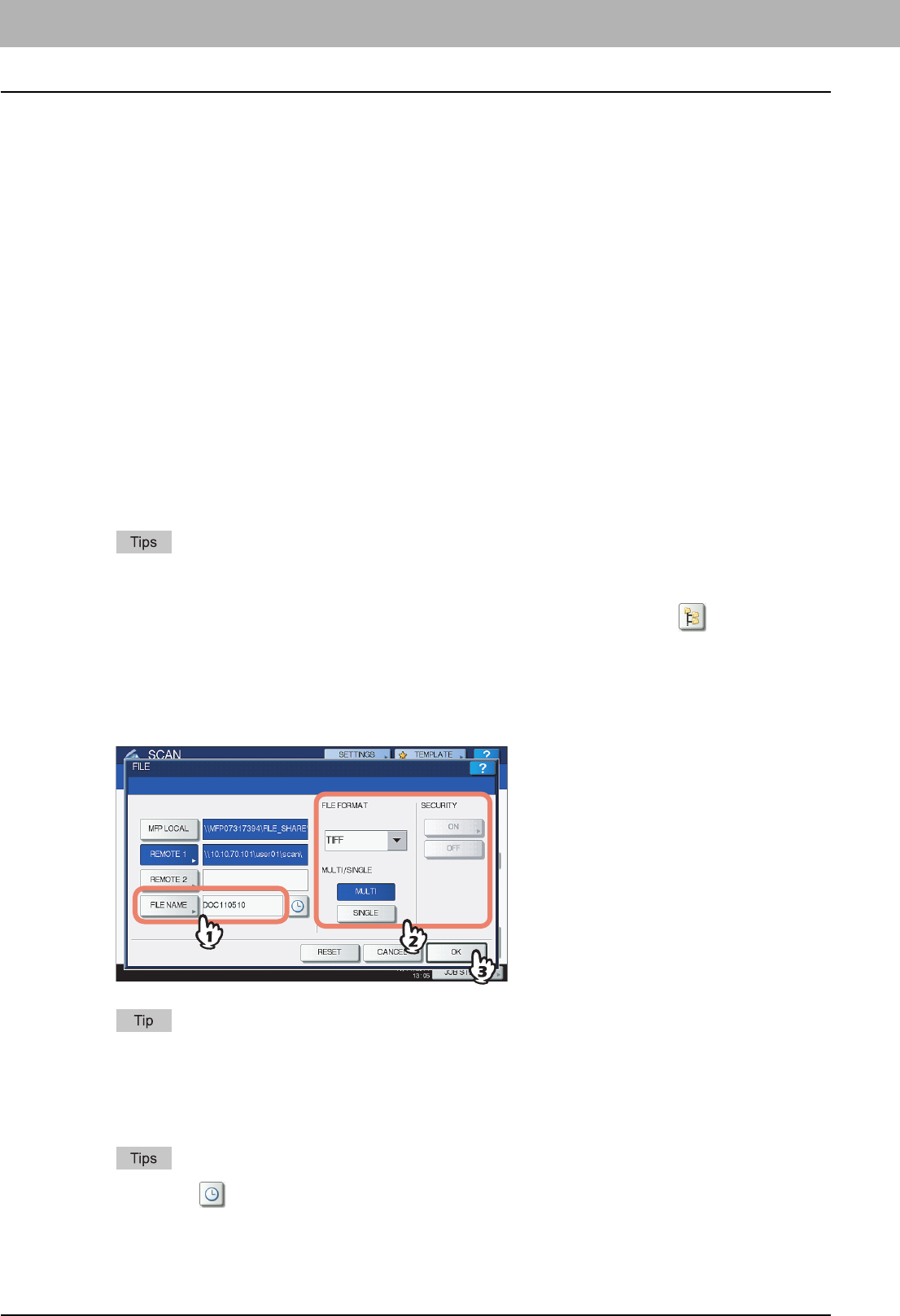
2 BASIC OPERATION
22 Scan to File
y [LOGIN USER NAME]
When you select [FTP]:
Enter the log-in user name for the FTP server if required.
When you select [SMB]:
Enter the user name to access the network folder if required.
When you select [NetWare IPX] or [NetWare IP]:
Enter the log-in user name for the NetWare file server if required.
When you select [FTPS]:
Enter the log-in user name for the FTP server if required.
y [PASSWORD]
When you select [FTP]:
Enter the log-in password for the FTP server if required.
When you select [SMB]:
Enter the password for accessing the network folder if required.
When you select [NetWare IPX] or [NetWare IP]:
Enter the log-in password for the NetWare file server if required.
When you select [FTPS]:
Enter the log-in password for the FTP server if required.
y [COMMAND PORT] (FTP and FTPS only)
Enter the port number to be used for command execution. By default, a hyphen “-” is entered in this box, and the
port number set by the administrator is used. Change the entry in this box only when you want to use another port
number.
y Pressing each button displays an on-screen keyboard. Enter each item using the keyboard and digital keys,
and then press [OK] to set the entry.
y To store files in [SMB], enter the network path, login user name and password then press, so that you
can select the folder.
9
Define the settings for the new file as required.
1) Press [FILE NAME] and change the file name.
2) Select an option for each of the FILE FORMAT, MULTI/SINGLE PAGE and/or SECURITY settings.
3) Finally, press [OK].
To clear the settings, press [RESET].
y [FILE NAME]
Pressing the button displays an on-screen keyboard. Change the file name using the keyboard and digital keys,
and then press [OK] to set the entry. The file name can consist of a maximum of 128 characters.
y Pressing adds a meaningful number, such as date and time, to the file name. The number is assigned
according to the format selected for the Date Format setting, which is available for the administrator on
TopAccess. For details, refer to the TopAccess Guide.
y The trailing characters in a file name (maximum 74) may be deleted depending on the type of letters used.


















