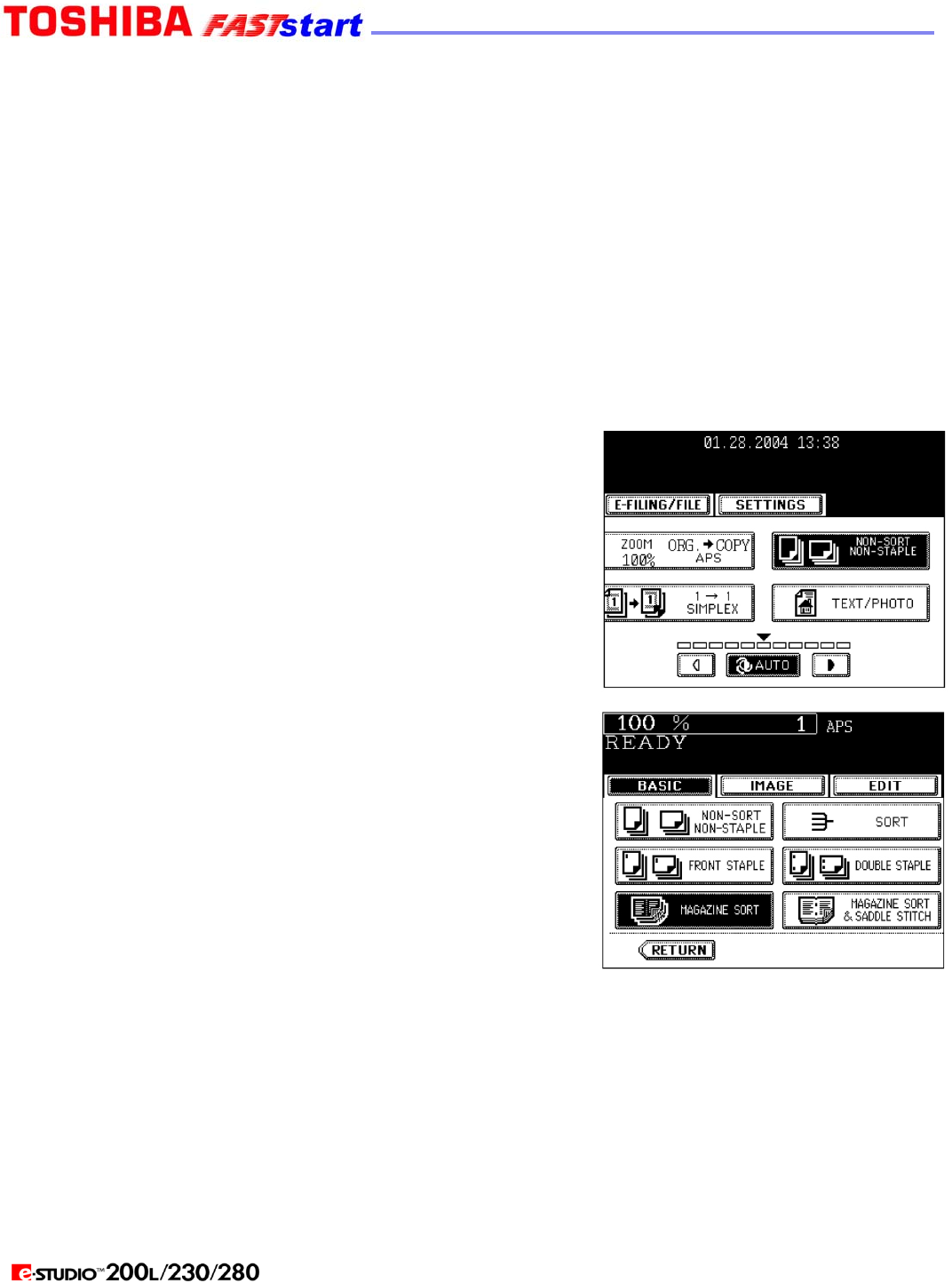
Setting Magazine Sort & Saddle Stitch Mode
1. Place paper in the drawer(s).
2. Set the paper size.
3. Place the original(s).
y When placing originals in the reversing automatic document feeder (optional), set them
by referring to the order of previous pages in the illustrations.
y When placing them on the glass, place the first page of the originals first if the
MAGAZINE SORT or the MAGAZINE SORT & SADDLE STITCH is selected.
If the SADDLE STITCH is selected, set them in the order of pages 12-1, (2-11), 10-3
(4-9), then 8-5, (6-7) by referring to the illustration to the left as an example.
4. Press the Finisher button on the BASIC menu as
shown in the illustration on the right (highlighted).
5. Press the MAGAZINE SORT (or MAGAZINE
SORT & SADDLE STITCH or SADDLE STITCH)
button.
y Select other copy modes as required.
6. Press the START button.
Page 15


















