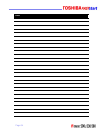Counter Reading
Displaying Print Counter
This feature allows you to display the total number of the print counter.
The print counter contains following counters:
y
Copy Counter — indicates the number of sheets that has been printed by copy
operations.
y
Fax Counter — indicates the number of sheets that has been printed by fax receptions.
y
Printer Counter — indicates the number of sheets that has been printed by print
operations and E-mail receptions (Internet Fax receptions).
y
List Counter — indicates the number of sheets that has been printed by system page
print operations.
1. Press the USER FUNCTIONS button on the control
panel to enter the User Functions menu.
2. Press the COUNTER button, and then press the
TOTAL COUNTER button on the touch panel.
The TOTAL COUNTER menu is displayed.
3. Press the PRINT COUNTER button.
4. The Print Counter is displayed.
Page 28