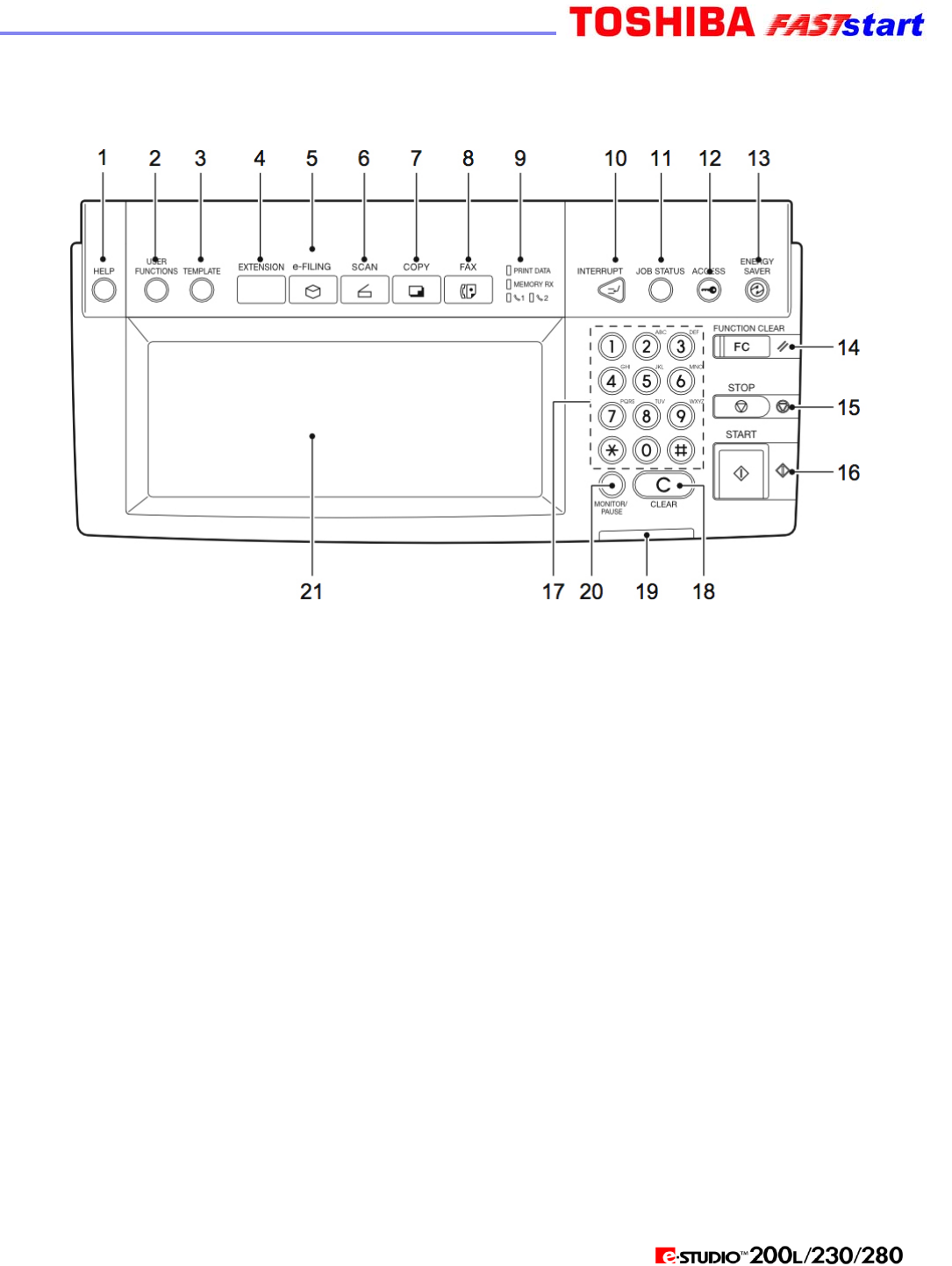
Overview of Operator Panel
OUCH PANL
1. HELP button
When pressing this button, appropriate operation procedures are displayed.
2. USER FUNCTIONS button
Press this button to set the paper size of the drawer, the drawer for special use, or to
set/register the settings including such as the change of the default setting of the copy,
scan and Fax functions.
3. TEMPLATE button
Use this button to store and recall the various settings that are frequently used for copy,
scan and Fax functions
4. EXTENSION button
This is the button to extend functions in the future. It is invalid at present.
5. e-FILING button
Use this button to access the saved image data.
6. SCAN button
Press this button to use the scanning function. (Optional printer/scanner kit or both printer
kit and scanner upgrade kit is required.)
7. COPY button
Press this button to use the copy function.
Page 6


















