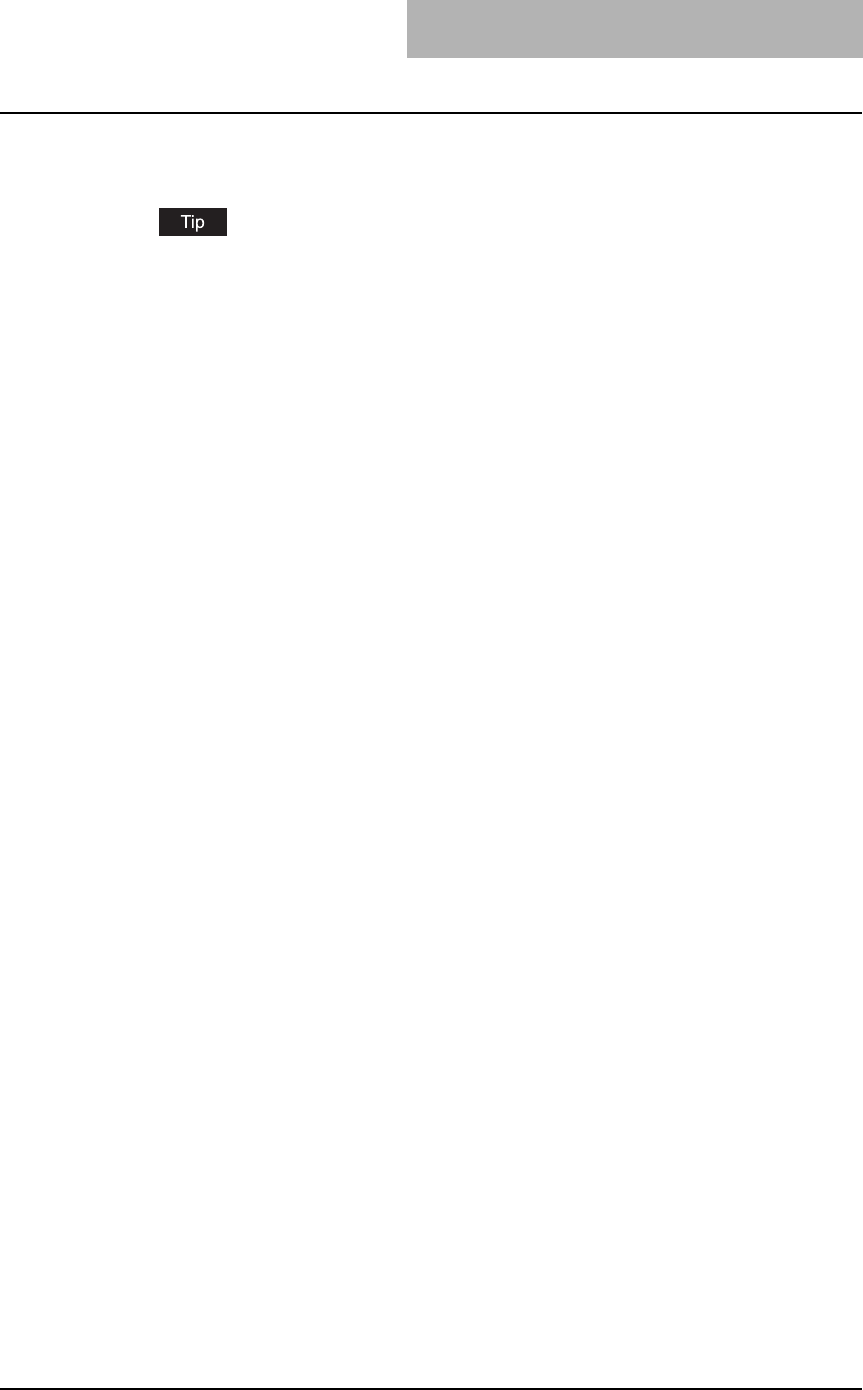
“Check paper size setting on control panel for drawer N” 357
10
Press the [USER FUNCTIONS] button to return to the basic menu.
Set the original and start the copying again.
When “POWER FAILURE” appears, press the [FUNCTION CLEAR] button twice to clear
the message. See P.352 ““POWER FAILURE”” for details.


















