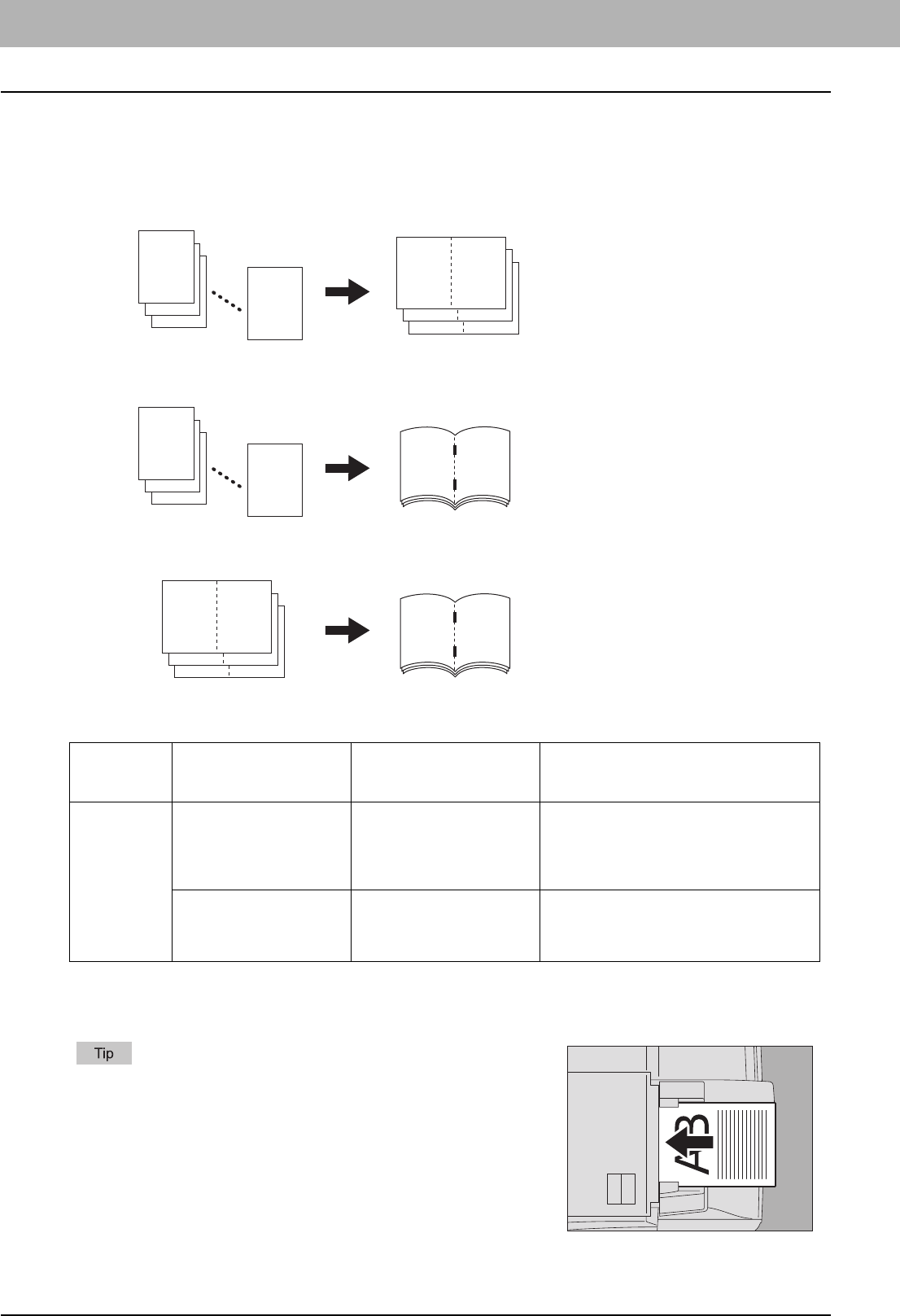
3 BASIC COPY MODES
78 Selecting Finishing Mode
Magazine sort / Saddle stitch
You can copy more than one original and bind them in a booklet format. This mode is called the magazine sort mode. Also
you can have the copied booklet folded and stapled at its center. This mode is called the saddle stitch mode.
Magazine sort mode
Magazine sort & saddle stitch mode
Saddle stitch mode
Requirements for saddle stitching
*1 When the paper weights are mixed, take the value of the heavier one.
*2 1 cover sheet (64 to 256 g/m
2
(17 lb. Bond to 140 lb. Index)) can be added. In this case the number of sheets per set shall include the
cover sheet.
Paper size
Paper weight
*1
Maximum number of
sheets available for saddle
stitching
*2
Maximum number of sets loadable on
the saddle stitch tray
A3, A4-R, B4,
LD, LT-R, LG
64 - 90 g/m
2
(17 lb. - 24 lb. Bond)
15 sheets
11 - 15 sheets / 25 sets (10 sets if cover
sheets are added)
6 - 10 sheets / 30 sets (15 sets if cover sheets
are added)
Less than 5 sheets / 50 sets
91 - 105 g/m
2
(25 lb. - 28 lb. Bond)
10 sheets
6 - 10 sheets / 25 sets (15 sets if cover sheets
are added)
Less than 5 sheets / 40 sets (30 sets if cover
sheets are added)
When placing portrait originals in a landscape direction as shown on the
right in the magazine sort mode or the magazine sort & saddle stitch
mode, set the image direction function to ON on the EDIT menu.
Otherwise the originals will not be copied in the proper page order.
P.131 “Image Direction”
112
94
76
12
3
2
1
76
12
3
2
1
58
310
112
76


















