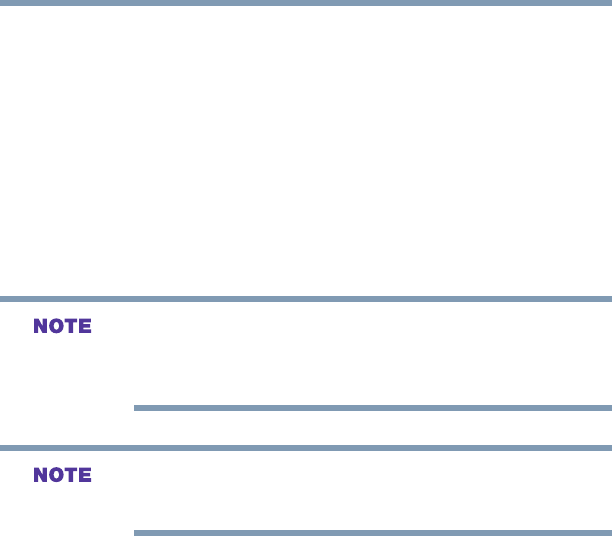
101
Learning the Basics
Setting up for communications
5.375 x 8.375 ver 3.1
❖ A telephone line
❖ An Internet Service Provider (ISP)
To connect to the Internet, you need a Web browser, such as
Microsoft
®
Internet Explorer.
Connecting the modem to a phone line
Your computer comes with a built-in modem and a built-in
Ethernet LAN adapter. To use the modem, you must connect
it to a standard voice-grade RJ11 telephone line.
Due to FCC limitations, speeds of 53 kbps are the maximum
permissible rates during downloads. Actual data transmission
speeds will vary depending on line conditions.
For more information regarding your computer’s modem, visit
Toshiba’s Web site at pcsupport.toshiba.com.
1 Attach one end of a standard RJ-11 telephone cable to the
modem port.
2 Plug the other end of the RJ-11 telephone cable into the
modular jack of a standard voice-grade telephone line.
Connecting your computer to a network
You can connect your computer to a network remotely, using
the built-in modem and a dial-up connection. For specific
information about connecting to the local area network
(LAN) or wide area network (WAN), consult your network
administrator.


















