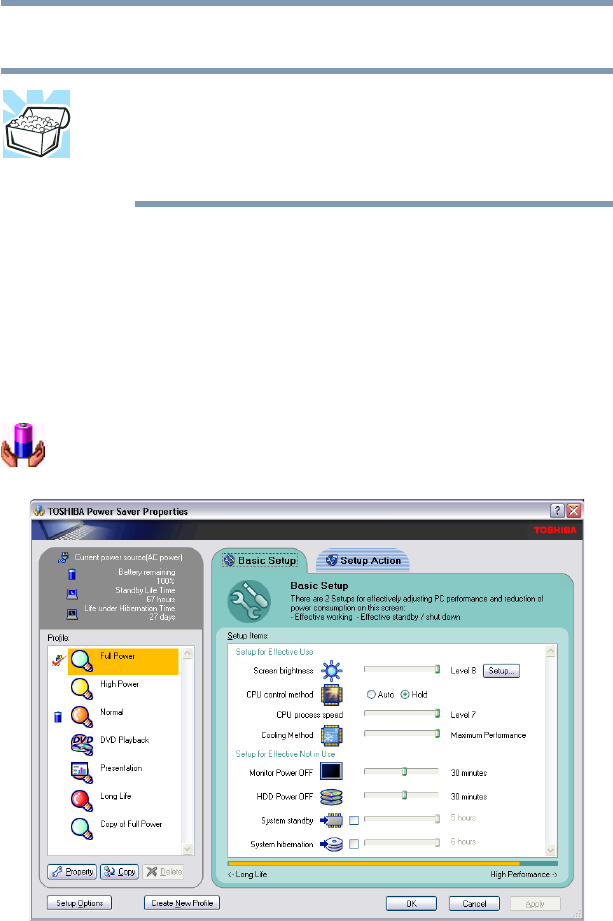
122
Mobile Computing
Monitoring battery power
5.375 x 8.375 ver 3.1
Determining remaining battery power
HINT: Wait at least 16 seconds after turning on the computer
before trying to monitor the remaining battery power. The
computer needs this time to check the battery’s remaining
capacity and perform its calculations.
You can monitor the battery’s remaining charge. The
computer calculates the remaining battery charge as it
operates, based on your current rate of power use.
To show remaining power:
1 Open the Start menu, click Control Panel then
Performance and Maintenance.
2 Click the Toshiba Power Saver icon.
The Toshiba Power Saver Properties window appears.
Sample Toshiba Power Saver Properties window


















