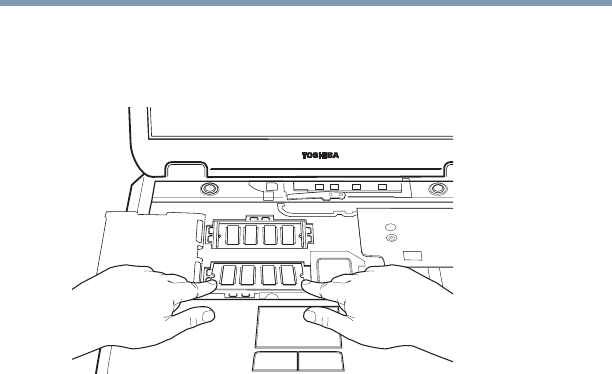
71
Getting Started
Installing additional memory (optional)
5.375 x 8.375 ver 3.1
7 Insert the memory module in a slot. After ensuring the
cutout in the module aligns with the tab in the memory
module slot, gently press the module down into place.
Inserting the memory module
The clips on either side of the module will click to secure
the module.
8 Cover the slots with the plastic sheet.
9 Replace the keyboard.
To secure the keyboard, fit the tabs at the bottom of the
keyboard into the corresponding cutouts at the top of the
computer’s palm rest. The tabs must be seated flush or
the keyboard retaining brace won’t seat correctly.
10 Fasten the keyboard with the keyboard retaining brace
and screws.
11 Replace the panel above the keyboard by doing the
following:
❖ Fit the tabs at the bottom of the panel into
corresponding cutouts at the top of the keyboard.
❖ Fit the tabs at the top of the panel into corresponding
cutouts at the base of the display and gently push
down.


















