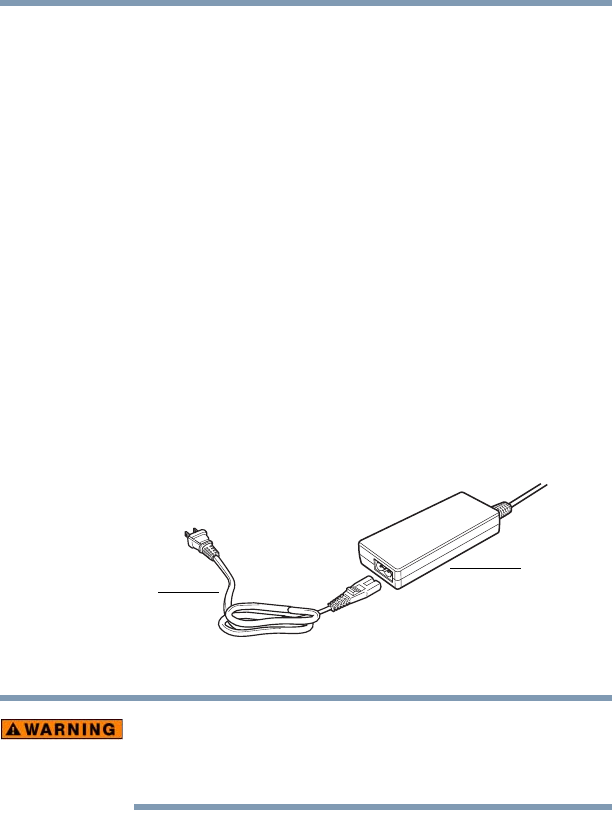
48
Getting Started
Connecting to a power source
5.375 x 8.375 ver 2.3
❖ Connect a mouse (see “Connecting a mouse” on page 68)
❖ Connect a local printer (see “Connecting a printer” on
page 69)
❖ Install PC Cards (see “Using PC Cards” on page 148)
❖ Connect an external keyboard (see “Using an external
keyboard” on page 68)
❖ Connect another display device (see “Using external
display devices” on page 73)
❖ Connect a diskette drive (see “Connecting an optional
external diskette drive” on page 72)
Connecting to a power source
Your computer requires power to operate. Use the power
cable and AC adapter to connect the computer to a live
electrical outlet, or to charge the computer’s battery.
Sample power cable and sample AC adapter
Hold the power cable by its plug when you connect/disconnect
it. Do NOT pull the cable itself. Doing so may damage the
power cable and result in a short circuit or electric shock.
Power cable
AC adapter


















