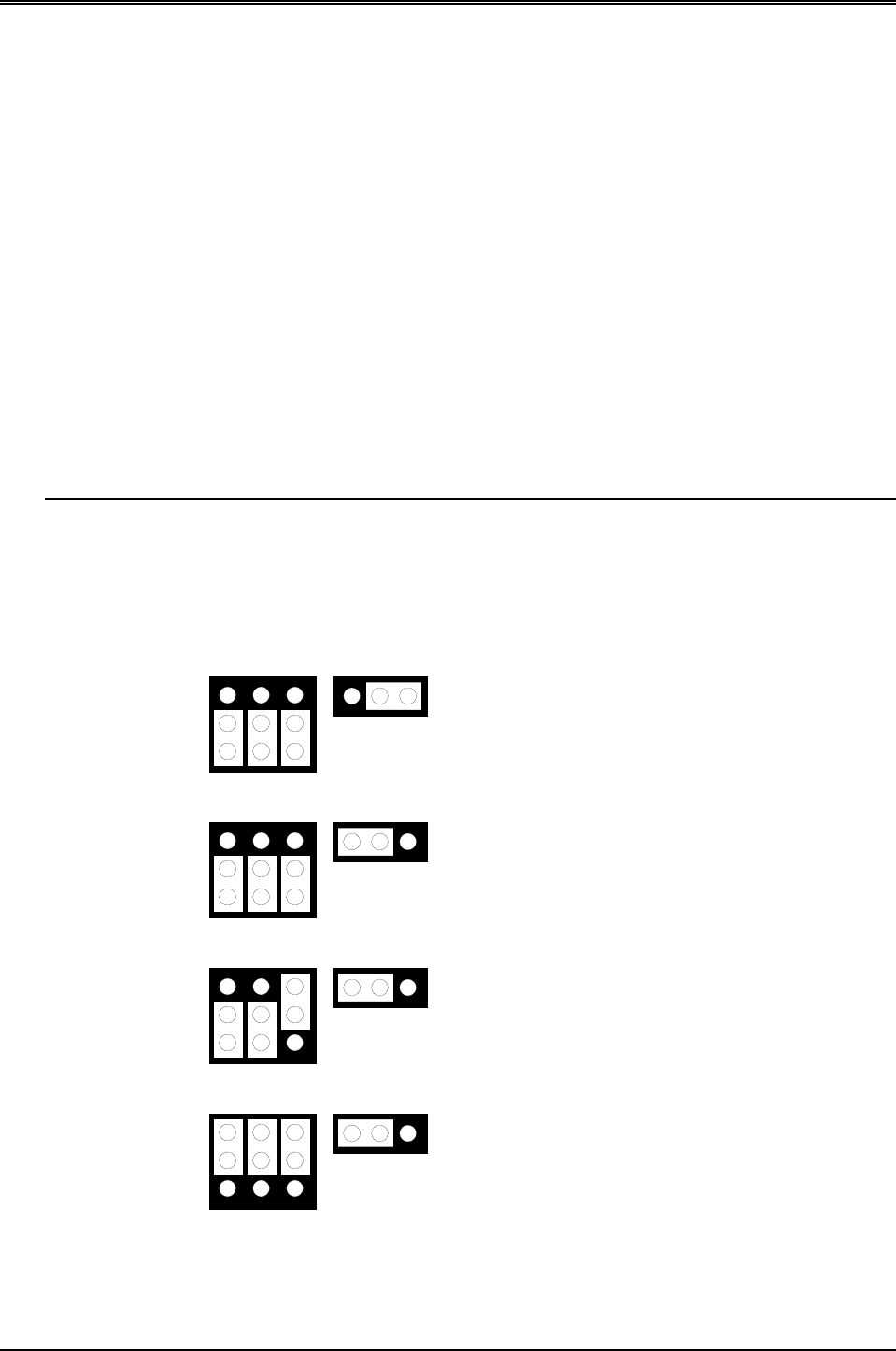
AR-B1375/AR-B1376 User s Guide
6-5
6.3 JUMPER SETTING
Before installing the memory into memory sockets MEM1 through MEM3 (U31, U32 and U33 respectively), you
have to configure the memory type which will be used (ROM/RAM) on the AR-B1375 and AR-B1376. Each socket
is equipped with an jumper to select the memory type.
You can configure the AR-B1375 and AR-B1376 as a (FLASH) EPROM disk (ROM only), a SRAM disk (SRAM
only) or a combination of (FLASH) EPROM and SRAM disk.
It is not necessary to insert memory chips into all of the sockets. The number of SRAM chips required depends on
your RAM disk capacity. The number of EPROM chips required depends on the total size of files that you plan to
copy onto the ROM disk and whether or not it will be bootable.
Insert the first memory chip into MEM1 if you are going to configure it as a ROM or SRAM disk. If you use a
combination of ROM and RAM, then insert the (FLASH) EPROM chip starting with the MEM1, and insert the
SRAM chips starting from the first socket which is configured as SRAM.
z M1:is used to configure the memory type of MEM1
z M2:is used to configure the memory type of MEM2
z M3:is used to configure the memory type of MEM3
CAUTION: When the power is turned off, please note the following precautions.
1. If your data has been stored in the SRAM disk, do not change the jumper position or data will be
lost.
2. Make sure jumpers are set properly. If you mistakenly set the jumpers for SRAM and you have
EPROM or FLASH installed, the EPROM or FLASH will drain the battery’s power.
EPROM (128KX8, 256KX8, 512KX8)
5V/12V FLASH (64KX8M 128KX8, 256KX8)
Factory Preset
2
1
3
ABC
5V FLASH (512KX8 only)
2
1
3
ABC
SRAM
2
1
3
ABC
1MX8 EPROM (Only)
2
1
3
ABC
123
M1~M3
JP4
123
JP4
M1~M3
123
JP4
M1~M3
123
JP4
M1~M3
Figure 6-3 M1~M3 & JP4: Memory Type Setting


















