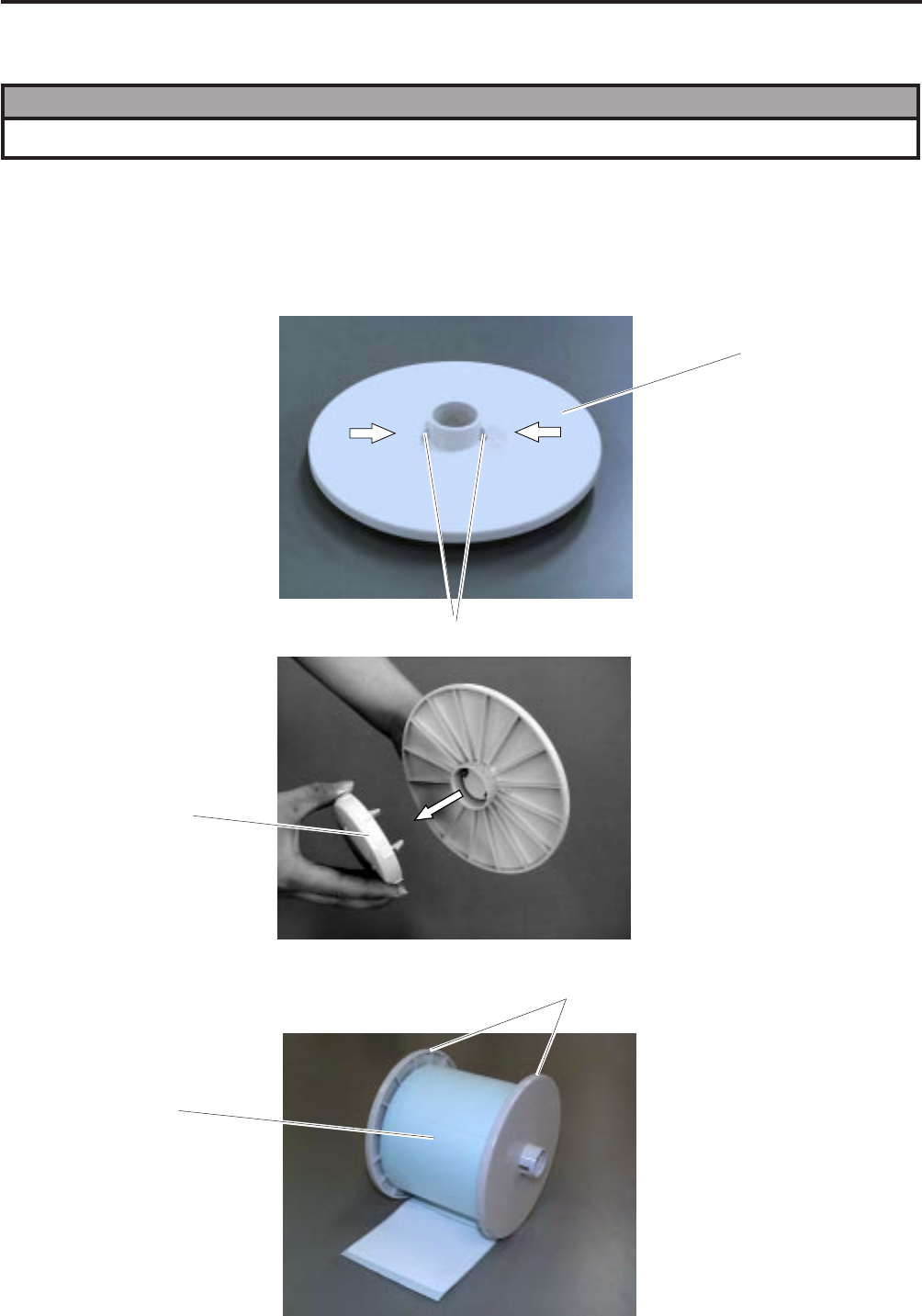
E8-1
ENGLISH VERSION EO1-33005
8. LOADING THE PAPER
8. LOADING THE PAPER
8. LOADING THE PAPER
2. Set the supply holders to both sides of the paper roll.
Fig. 8-1
Supply Holder
Hook
Fig. 8-2
Spacer
Fig. 8-3
Paper Roll
Supply Holder
WARNING!
Be careful when handling the print head as it becomes very hot.
This supply holder accepts four sizes of label core: 38 mm, 40 mm, 42 mm and 76.2 mm.
When using a paper roll of 38 mm, 40 mm or 42 mm, remove the spacers from the supply holders
using the following procedure.
1. Push both hooks of the spacer to remove it from the supply holder. Keep the removed spacers safe.


















