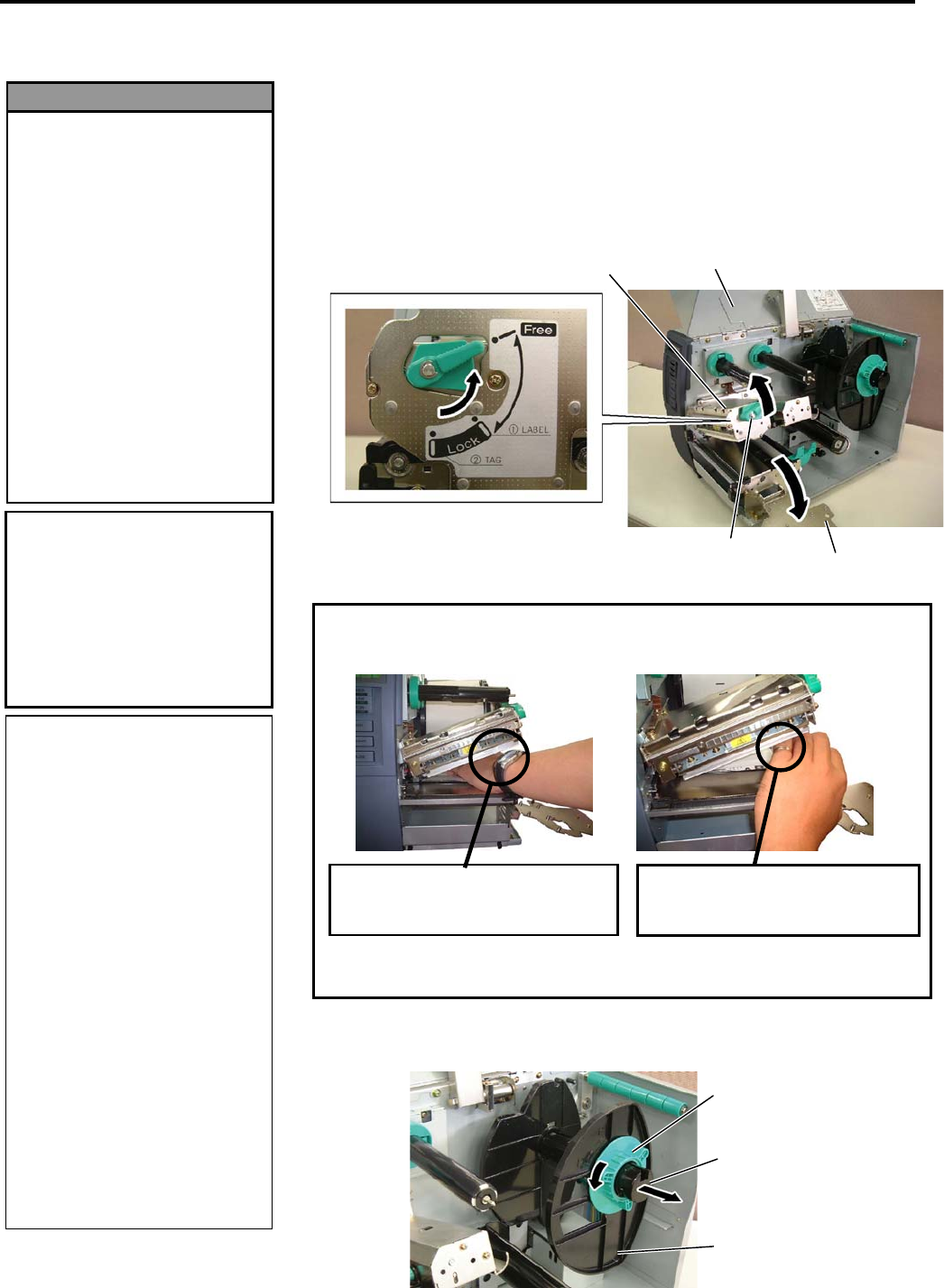
2. PRINTER SETUP ENGLISH VERSION EO1-33059
2.4 Loading the Media
E2- 4
2.4 Loading the Media
The following procedure shows the steps to properly load the media into
the printer so that it feeds straight and true through the printer.
The printer prints both labels and tags.
1. Turn off the power and open the Top Cover.
2. Turn the Head Lever to Free position, then release the Ribbon Shaft
Holder Plate.
3. Open the Print Head Block.
CAUTION!
When loading or replacing the media or a ribbon, be careful not to
damage the print head with a hard object like a watch or a ring.
Since the print head element can be easily damaged by shock, please
treat it carefully by not hitting a hard object against it.
4. Turn the Locking Ring counterclockwise and remove the Supply
Holder from the Supply Shaft.
1. Do not touch any moving
parts. To reduce the risk
of fingers, jewellery,
clothing, etc., being drawn
into the moving parts, be
sure to load the media
once the printer has
stopped moving
completely.
2. The Print Head becomes
hot immediately after
printing. Allow it to cool
before loading the media.
3. To avoid injury, be careful
not to trap your fingers
while opening or closing
the cover.
WARNING!
NOTES:
1. When the Head Lever is
turned to Free position, the
Print Head is raised.
2. To allow printing the Head
Lever must be set to Lock
position. (This ensures that
the Print Head is closed.)
There are two head pressure
levels in the Lock position.
Set the Head Lever depending
on the media type:
Position c: Labels
Position d: Tags
However, proper position
may differ depending on
media. For details, refer to
TOSHIBA TEC authorised
service representative.
3. Do not turn the Locking Ring
counter-clockwi
s
e too far or i
t
may come off the Supply
Holder.
CAUTION!
Be careful not to touch the
Print Head Element when
raising the Print Head Block.
Failure to do this may cause
missing dots by static
electricity or other print quality
p
roblems.
To
p
Cover
Head Lever
Print Head Block
Locking Ring
Supply Holder
Supply Shaft
Ribbon Shaft
Holder Plate
Care must be taken not to allow
the metal or glass part of a watch
to touch the print head edge.
Care must be taken not to allow
a metal object like a ring to touch
the print head edge.


















