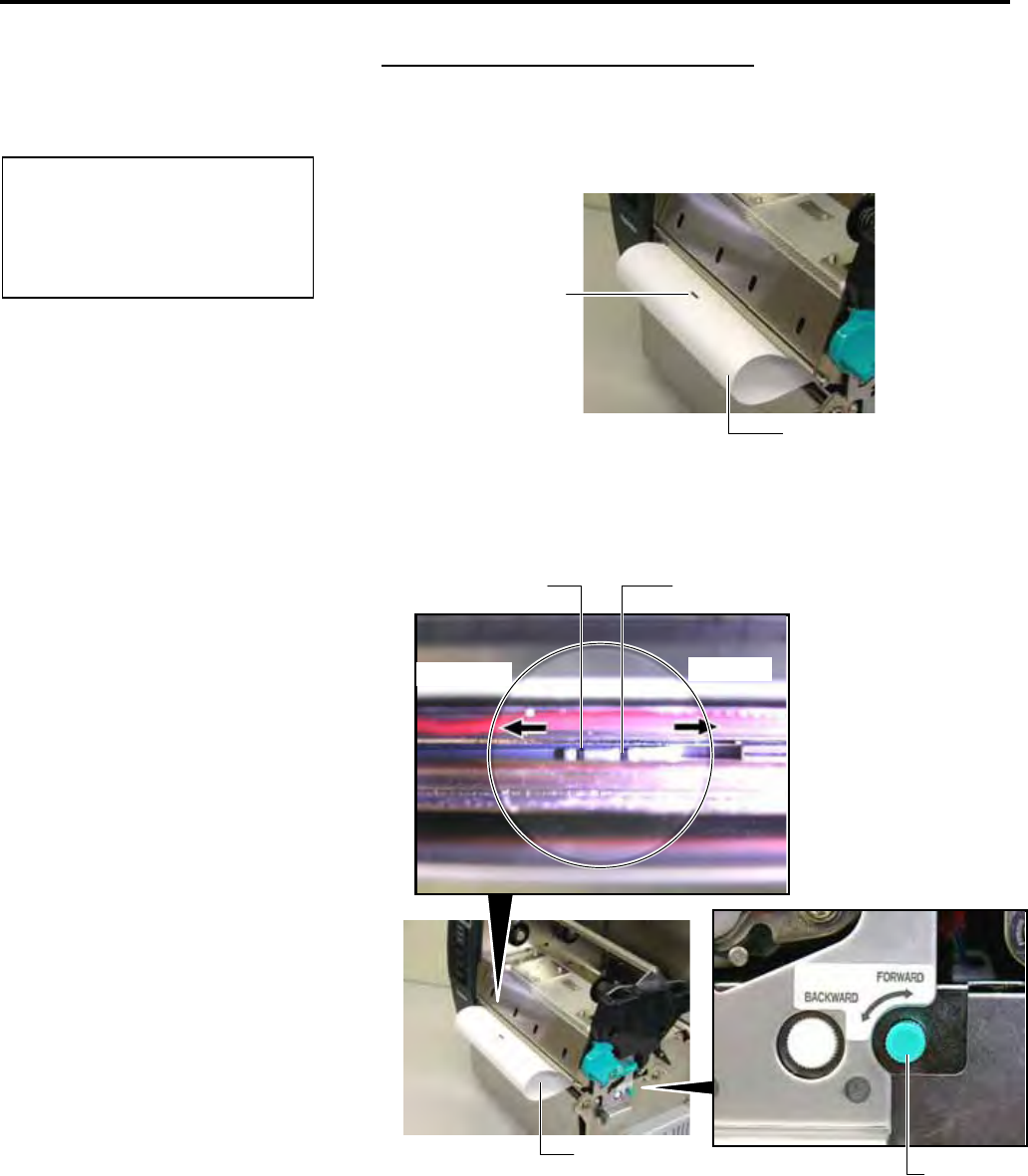
2. PRINTER SETUP ENGLISH VERSION EO1-33057
2.4 Loading the Media
E2- 9
2.4 Loading the Media
(Cont.)
Black Mark Sensor position adjustment
When using media with black marks, the Black Mark Sensor is used
to detect the print start position.
(1) Pull the media about 500 mm out of the front of the printer, turn the
media back on it’s self and feed it under the print head.
(2) Move the Movable Sensor by rotating the Adjustment Knob, until the
Black Mark Sensor aligns with a black mark. (The left side hole
indicates the position of the Black Mark Sensor).
NOTE:
B
e sure to set the Black Mark
Sensor to detect the centre of the
black mark, otherwise a paper jam
or no paper error may occur.
Media
Left side hole:
Black Mark Senso
r
Right side hole:
Feed Gap Sensor
Forward
Backward
Media
Black Mark
Adjustment
Knob


















