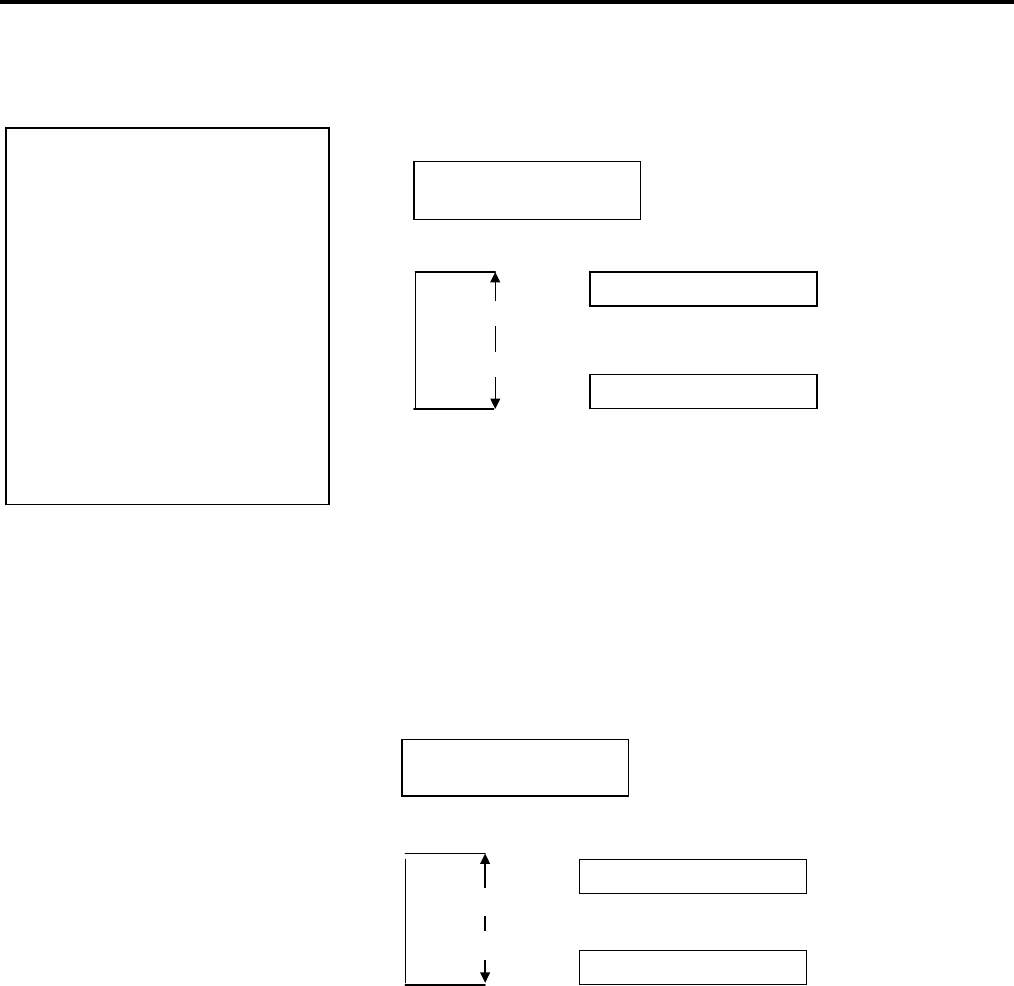
2. PRINTER SETUP ENGLISH VERSION EO1-33057
2.8 Setting an Operating Environment
E2-30
2.8.1 Parameter Setting
(Cont.)
(18) Auto Print Head Check Selection
This parameter is to choose whether to perform the Auto Print Head
Check function at the power on time. When “<2>PARAMETER SET”
appears, press the [PAUSE] key until the following display appears.
Use the [FEED] or [RESTART] key to select a desired option.
After selecting auto print head check, press the [PAUSE] key.
(19) Centronics Interface ACK/BUSY Timing Selection
This parameter is to choose an ACK/BUSY timing of the Centronics
interface.
“TYPE1” has been chosen as default, but if a communication error occurs
or a communication is not properly made, change to “TYPE2”.
When “<2>PARAMETER SET” appears, press the [PAUSE] key until
the following display appears”.
Use the [FEED] or [RESTART] key to select a desired option.
After selecting an ACK/BUSY timing, press the [PAUSE] key.
NOTES:
1. It is recommended that this
f
unction should be activated when
high quality printing such as bar
codes printing is required.
Otherwise, choose OFF.
2. When a broken element is found,
the printer stops, displaying
“HEAD ERROR”. The error
state can be cleared by pressing
the [RESTART] key, but if the
broken element affects bar code
readability or actual operations,
plea
s
e replace the print head with
a proper one.
<2>PARAMETER SET
A
CK/BUSY TYPE1
A
CK/BUSY TYPE1
A
CK/BUSY TYPE2
[RESTART]
[FEED]
A
rise of ACK signal and a release o
f
BUSY occur at the same time.
A
fall of ACK signal and a release o
f
BUSY occur at the same time.
<2>PARAMETER SET
A
UTO HD CHK OFF
A
UTO HD CHK OFF
A
UTO HD CHK ON
[RESTART]
[FEED]
Auto print head broken element
check is not performed.
Auto print head broken element
check is performed.


















