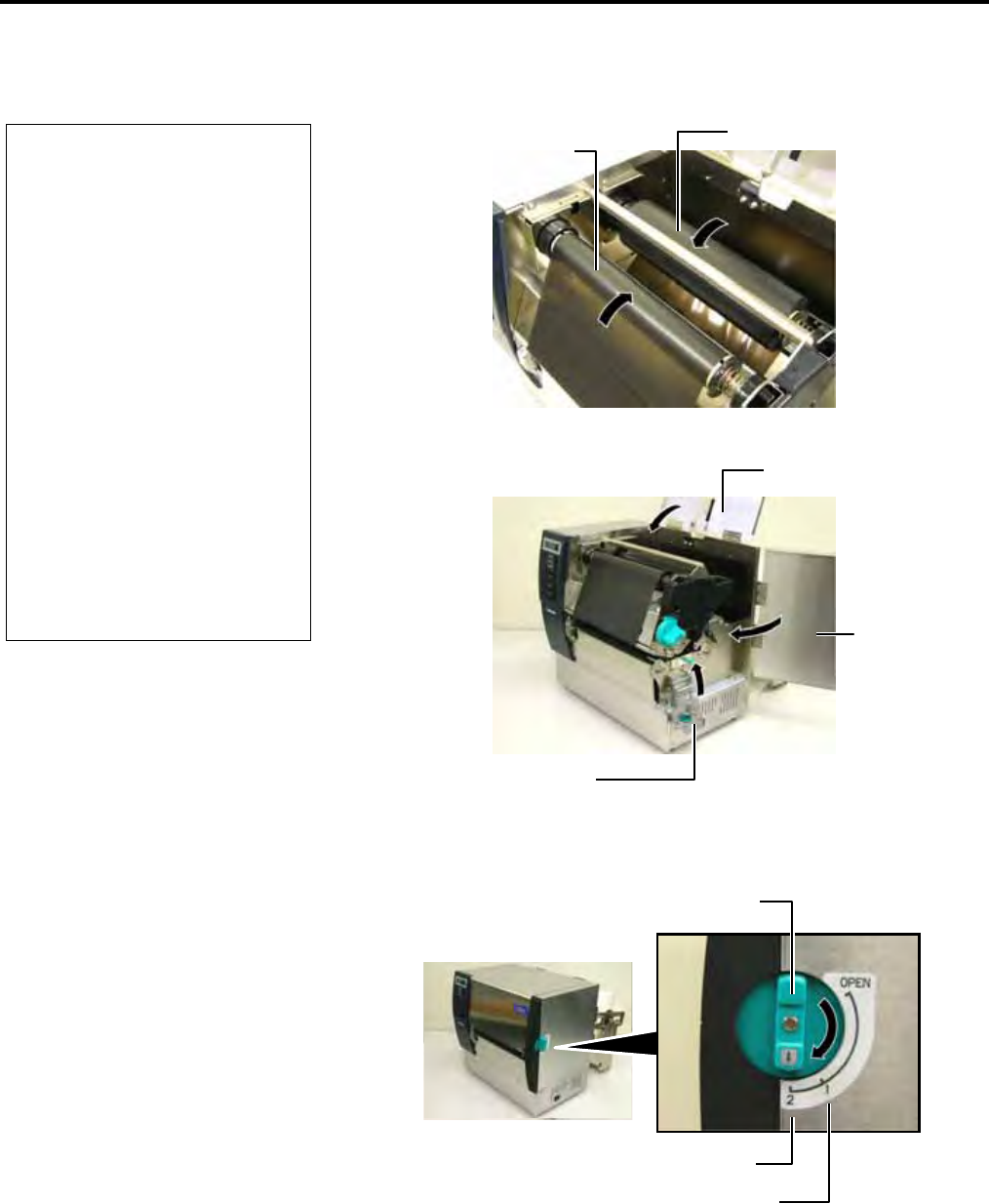
2. PRINTER SETUP ENGLISH VERSION EO1-33057
2.5 Loading the Ribbon
E2-16
2.5 Loading the Ribbon
(Cont.)
6. Take up any slack in the ribbon. Wind the leading tape onto the
ribbon take-up roll until the ink ribbon can be seen from the front of
the printer.
7. Close the Head Lock Plate, Right Side Cover, and Top Cover.
8. Turn the Head Lever to the Position 1 or 2. For the difference
between Position 1 and Position 2, refer to Section 2.4.
NOTES:
1. Be sure to remove any slack in
the ribbon when printing.
Printing with a wrinkled ribbon
will lower the print quality.
2. When a ribbon end is detected,
“RIBBON ERROR” message
will appear on the display and
the ERROR LED will illuminate.
3. When disposing of the ribbons,
please follow the local rules.
4. For the specification of
available ribbon, refer to
Section 7.2 Ribbon.
5. When using a non transparent
ribbon, choose the Non trans
ribbon for the parameter setting
in the system mode. (Section
2.8.1 Parameter Setting.)
Transparent ribbon has been
selected as default.
Right Side Cover
Top Cover
Head Lock Plate
Head Leve
r
2: Tag paper or Thick pape
r
1: Label or Thin media
Ribbon Supply Roll
Ribbon Take-up Roll


















