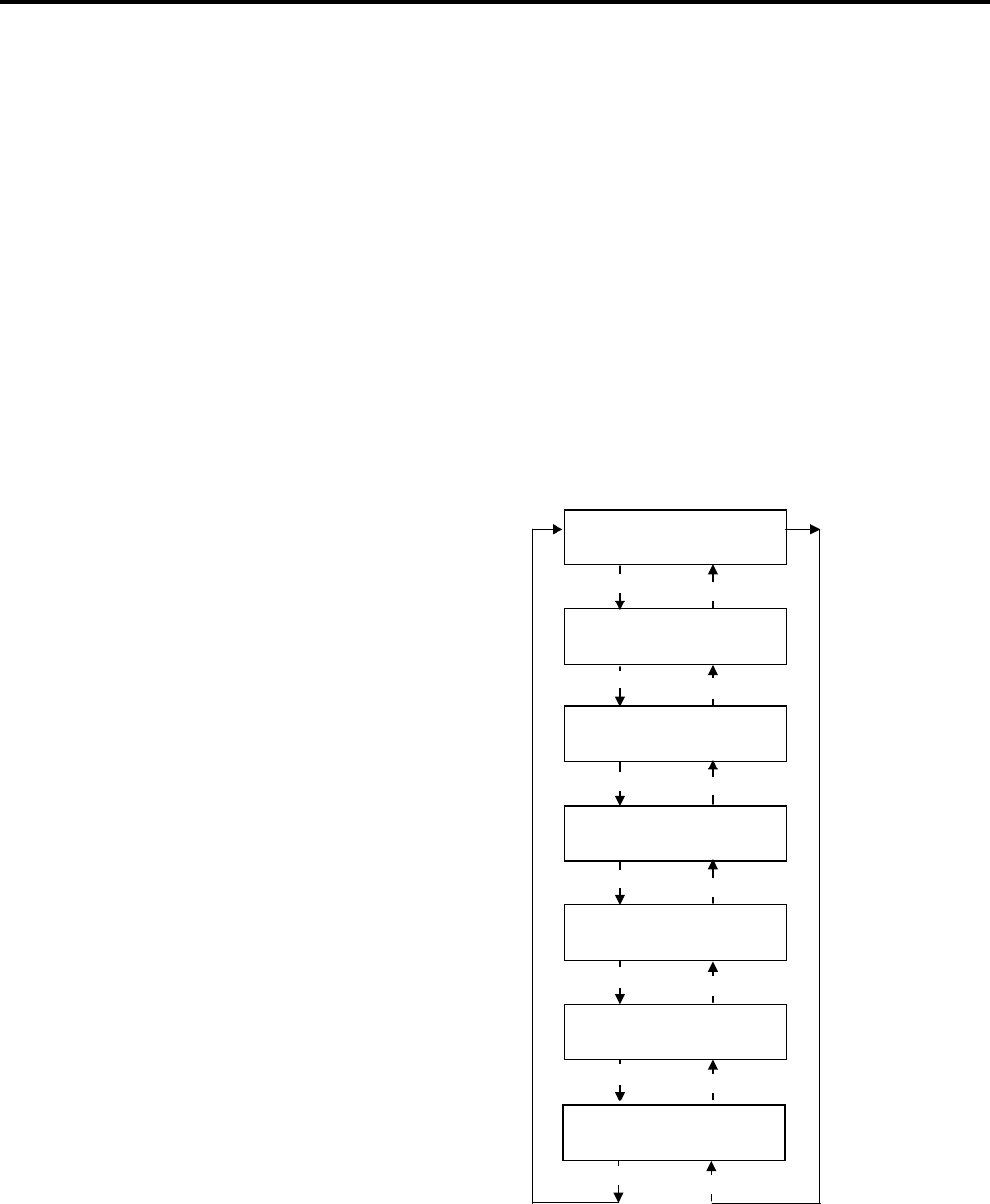
2. PRINTER SETUP ENGLISH VERSION EO1-33057
2.8 Setting an Operating Environment
E2-44
2.8.7 IP Address Setting
(TCP/IP) (Cont.)
In this section, how to set the IP address is described.
First, you need to access the System Mode for system administrators.
1. While holding down the [FEED] and [PAUSE] keys, turn on the
printer.
2. When “<1>DIAG” appears on the LCD Message Display, release the
[FEED] and [PAUSE] keys.
Now, the printer is in the System Mode for system administrators.
3. Press the [FEED] or [RESTART] key until “<7>IP ADDRESS”
appears on the LCD Message Display.
4. Press the [PAUSE] key to enter the IP Address Setting Mode.
The IP Address Setting Mode contains the following sub menus. To
enter each sub menu, press the [PAUSE] key.
<7>IP ADDRESS
PRINTER IP ADRES
<7>IP ADDRESS
GATEWAY IP ADRES
<7>IP ADDRESS
SUBNET MASK
<7>IP ADDRESS
SOCKET PORT
<7>IP ADDRESS
DHCP
[RESTART]
[FEED]
[RESTART]
[FEED]
[RESTART]
[FEED]
[
RESTART
]
[FEED]
[RESTART]
[FEED]
<7>IP ADDRESS
DHCP CLIENT ID
[RESTART]
[FEED]
<7>IP ADDRESS
DHCP HOST NAME
[RESTART]
[FEED]


















